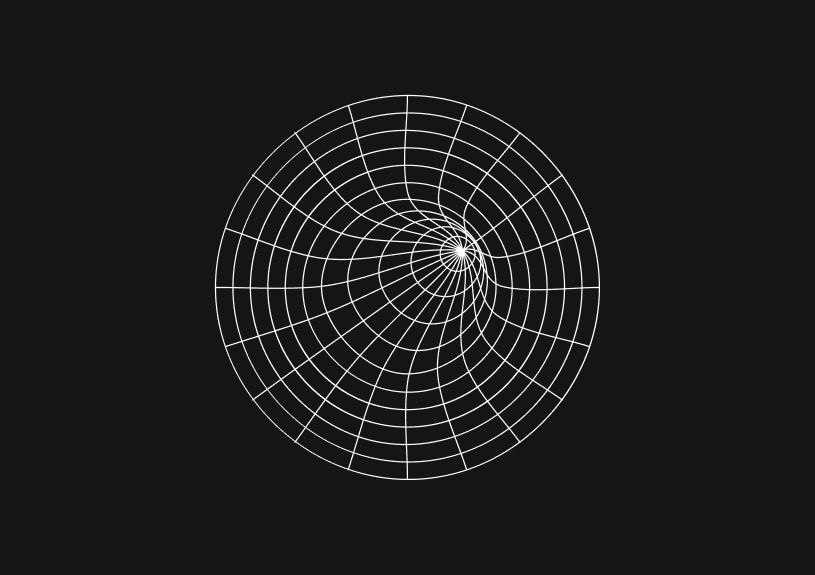
How to Add a Footer in HTML: A Step-by-Step Guide
Adding a footer in HTML is an essential skill for web developers. A well-designed footer can provide users with useful information and navigation links. This guide will walk you through how to add footer in HTML, how to create a footer in HTML, and how to make a footer in HTML with style.
What is the footer tag?
The footer tag in HTML is a semantic element introduced in HTML5 that defines the footer section of a document or a section. It helps make your content more accessible and organized. Using the <footer> tag, you can inform browsers and assistive technologies that the content within this tag is intended as a footer. This tag can contain a variety of elements, including text, links, and images, making it versatile for your site's needs.
How do you add a basic footer?
To add a basic footer in HTML, you simply need to include the <footer> element at the bottom of your page's content within the <body> tag. Here is a simple example demonstrating how to add footer in HTML:
<!DOCTYPE html> <html> <head> <title>Footer Example</title> </head> <body> <p>This is your main content.</p> <footer> <p>Copyright © 2023 Your Company Name. All rights reserved.</p> </footer> </body> </html>
How can you include links in your footer?
A footer in HTML often contains links to important information or sections of a website. To create a footer in HTML with links, you can use a combination of <nav>, <ul>, and <a> elements. Here’s an example on how to make a footer in HTML more interactive:
<footer> <nav> <ul> <li><a href="/about">About Us</a></li> <li><a href="/privacy">Privacy Policy</a></li> <li><a href="/contact">Contact Us</a></li> </ul> </nav> </footer>
How do you style a footer?
Styling a footer enhances its visual appeal and makes it blend well with your website's design. You can use CSS to style the footer, including changing its background color, text color, padding, and alignment. Here's a basic example of how to add style to your footer in HTML:
footer { background-color: #333; color: white; text-align: center; padding: 20px; } footer a { color: white; text-decoration: none; }
Ensure you link the CSS file in your HTML document's head section for the styles to apply:
<link rel="stylesheet" href="style.css">
By following these steps, you can effectively add, create, and style a footer in HTML, enhancing your website's usability and aesthetic appeal. A footer not only completes the look of your site but also provides valuable information and links to your users, making it an essential element of web design.
Invite only
We're building the next generation of data visualization.

How to Center a Table in HTML with CSS
Jeremy Sarchet
Adjusting HTML Table Column Width for Better Design
Robert Cooper
How to Link Multiple CSS Stylesheets in HTML
Robert Cooper
Mastering HTML Table Inline Styling: A Guide
Max Musing
HTML Multiple Style Attributes: A Quick Guide
Max Musing
How to Set HTML Table Width for Responsive Design
Max Musing






