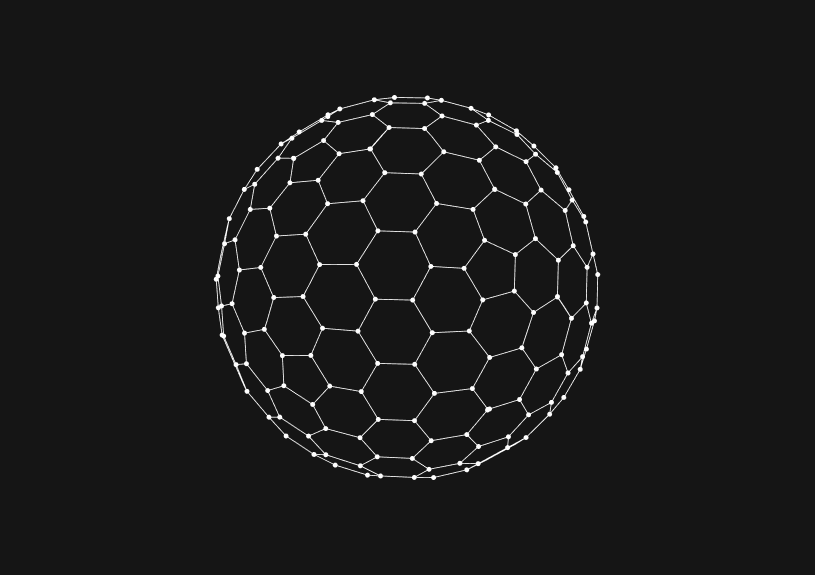
Backticks in MySQL: An Overview
In MySQL, backticks are special syntax used for encapsulating identifiers like table and column names, in queries. This ensures that identifiers are interpreted correctly by the database, particularly when they contain reserved words, special characters, or are case-sensitive.
Why Use Backticks in SQL?
Backticks play a crucial role in SQL for several reasons:
- Handle Reserved Words: When table or column names are the same as reserved SQL keywords, wrapping them in backticks prevents confusion and errors during query execution.
- Dealing with Special Characters: Identifiers including spaces, hyphens, or other non-standard characters need backticks in order to be correctly recognized in a query.
- Case Sensitivity: In databases where identifiers are case-sensitive, backticks help preserve the exact case, ensuring accurate query processing.
When to Use Backticks in Queries
You’ll want to use backticks:
- To avoid conflicts with SQL reserved words.
- When identifiers include spaces, special characters, or mixed case in case-sensitive databases.
SELECT `user`, `order` FROM `my-database`.`customers`;
Potential Drawbacks of Using Backticks
- Reduced Portability: Since backticks are a MySQL-specific feature, they can make your SQL code less portable to other database systems, which may not recognize or correctly interpret them.
- Readability Issues: Excessive use of backticks can clutter SQL code, making it harder to read and maintain. This is especially true in large queries or scripts with lots of identifiers.
- Inconsistencies in Development: If different team members follow different conventions for using backticks, it can lead to inconsistent code styles and potential misunderstandings during collaborative development.
Best Practices for Using Backticks
- Limit Use: Only use backticks for identifiers that clash with reserved words, contain special characters, or need case sensitivity. Otherwise, avoid them.
- Consistent Coding Style: Establish and adhere to a team-wide coding style guide regarding the use of backticks to maintain consistency in your codebase.
- Database Design: When designing databases, try to avoid using reserved words, special characters, or case-sensitive names for tables and columns, which can reduce the need for backticks.
If you want a super powerful UI for your MySQL database, check out Basedash. Basedash is an AI-generated interface to visualize, edit, and explore your data. You can write SQL queries, share data with your team and build a collaborative dashboard. All with minimal set-up.
Invite only
We're building the next generation of data visualization.
How to Add Columns to MySQL Tables with ALTER TABLE
Robert Cooper
How to Add Columns to Your MySQL Table
Max Musing
Pivot Tables in MySQL
Robert Cooper
How to Rename a Table in MySQL
Max Musing
How to Optimize MySQL Tables for Better Performance
Robert Cooper
How to Display MySQL Table Schema: A Guide
Jeremy Sarchet





