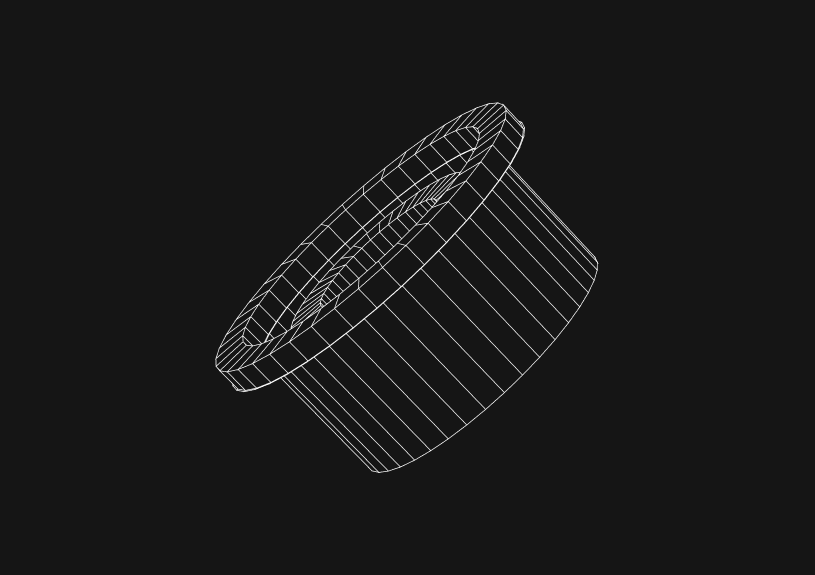
Guide to MySQL Text Types
MySQL is a powerful database management system that organizes and retrieves data using various data types. Among these, text types are essential for storing string data of variable length. In this guide, we'll dive into the different text types MySQL offers, their characteristics, and their optimal use cases.
What are the text types in MySQL?
MySQL supports four primary text types: TINYTEXT, TEXT, MEDIUMTEXT, and LONGTEXT. These types store non-binary string data, like articles, emails, or JSON objects, and mainly differ in storage capacity.
TINYTEXT
Use the TINYTEXT type for short texts. It stores up to 255 characters, making it suitable for data like titles or names.
CREATE TABLE example ( column_name TINYTEXT );
TEXT
The TEXT type, capable of storing up to 65,535 characters, fits well for paragraphs of text such as comments or product descriptions.
CREATE TABLE example ( column_name TEXT );
MEDIUMTEXT
MEDIUMTEXT accommodates up to 16,777,215 characters, handling articles, long blog posts, or extensive product reviews efficiently.
CREATE TABLE example ( column_name MEDIUMTEXT );
LONGTEXT
For the largest texts, such as books or comprehensive documentation, LONGTEXT is the go-to type, with a capacity of up to 4,294,967,295 characters.
CREATE TABLE example ( column_name LONGTEXT );
Choosing the right text type
The key to selecting the right text type is to estimate the maximum size of your data. Opt for the smallest type that can accommodate your data's maximum length to minimize space usage and optimize retrieval times.
Also, consider your needs for full-text searches on the data. Larger text fields may demand more resources for indexing and searching, so balancing storage needs with performance requirements is crucial.
In summary, knowing how to choose between MySQL's text types allows for more efficient and effective database schema design. By selecting the appropriate text type for your data, you optimize storage, enhance performance, and maintain data integrity.
Invite only
We're building the next generation of data visualization.

How to Add Columns to MySQL Tables with ALTER TABLE
Robert Cooper
How to Add Columns to Your MySQL Table
Max Musing
Pivot Tables in MySQL
Robert Cooper
How to Rename a Table in MySQL
Max Musing
How to Optimize MySQL Tables for Better Performance
Robert Cooper
How to Display MySQL Table Schema: A Guide
Jeremy Sarchet





