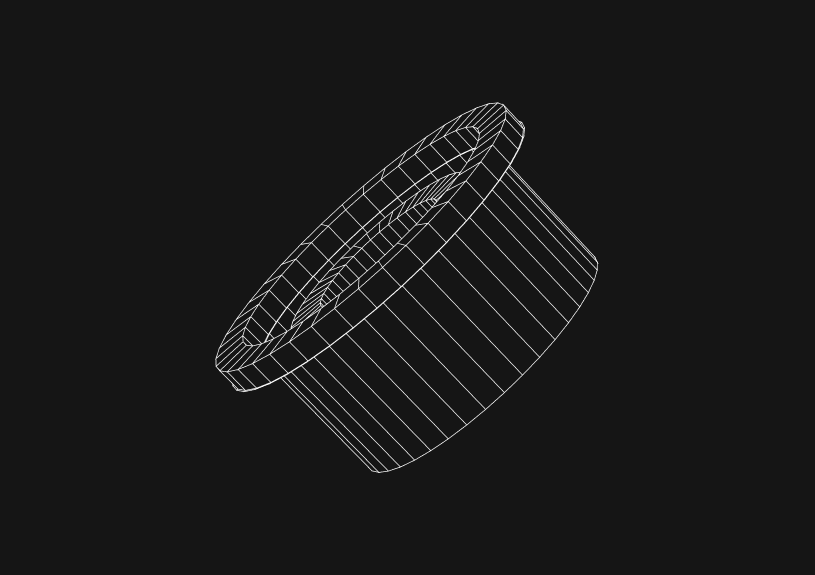
How to Fix: Loading Local Data is Disabled: Enabling Client and Server-Side Data Interaction
Loading local data into a server-side application can often be restricted due to security and configuration settings. This guide outlines the steps to enable local data loading on both the client and server sides, ensuring a seamless data interaction in your applications.
Understanding the restriction
Local data loading is often disabled by default in many environments to prevent unauthorized access and data breaches. This restriction applies to both client and server-side settings, requiring explicit enabling for secure and controlled data access.
Enabling local data loading on the server side
Configuring server settings
-
Identify the server environment: Determine the server technology (e.g., Apache, Nginx, IIS) and its configuration file location.
-
Edit the configuration file: Locate and modify the server’s configuration file to allow local data loading. This typically involves setting specific directives or flags.
<Directory /path/to/directory> AllowOverride All </Directory> -
Restart the server: After saving changes, restart the server to apply the new configuration.
sudo systemctl restart apache2
Implementing application-level changes
- Update application settings: In your server-side application, ensure that the code responsible for data loading is configured to accept local files.
- Test for security: Always validate and sanitize any local data being loaded to prevent security vulnerabilities.
Enabling local data loading on the client side
Adjusting browser settings
- Understand browser restrictions: Modern browsers restrict local file loading due to security reasons. This step often requires user consent or specific browser configurations.
- Modify browser settings (if applicable): In some scenarios, like development environments, you may need to adjust browser settings to allow local file access.
Implementing client-side code
-
Use file input controls: Implement HTML file input controls to allow users to select local files.
<input type="file" id="fileInput" /> -
Handle file reading in JavaScript: Use JavaScript to read the contents of the selected file.
document.getElementById('fileInput').addEventListener('change', function(event) { var file = event.target.files[0]; // Process file });
Security considerations
While enabling local data loading, prioritize security to protect your application and data:
- Implement strict validation: Always validate the file type and content being loaded.
- Use secure protocols: Employ HTTPS for data transmission.
- Monitor and audit: Regularly monitor and audit the data loading processes for any unusual activities.
Remember, enabling local data loading should be done with a focus on security and efficiency. Always test thoroughly in a controlled environment before deploying changes to production systems.
Invite only
We're building the next generation of data visualization.

How to Add Columns to MySQL Tables with ALTER TABLE
Robert Cooper
How to Add Columns to Your MySQL Table
Max Musing
Pivot Tables in MySQL
Robert Cooper
How to Rename a Table in MySQL
Max Musing
How to Optimize MySQL Tables for Better Performance
Robert Cooper
How to Display MySQL Table Schema: A Guide
Jeremy Sarchet





