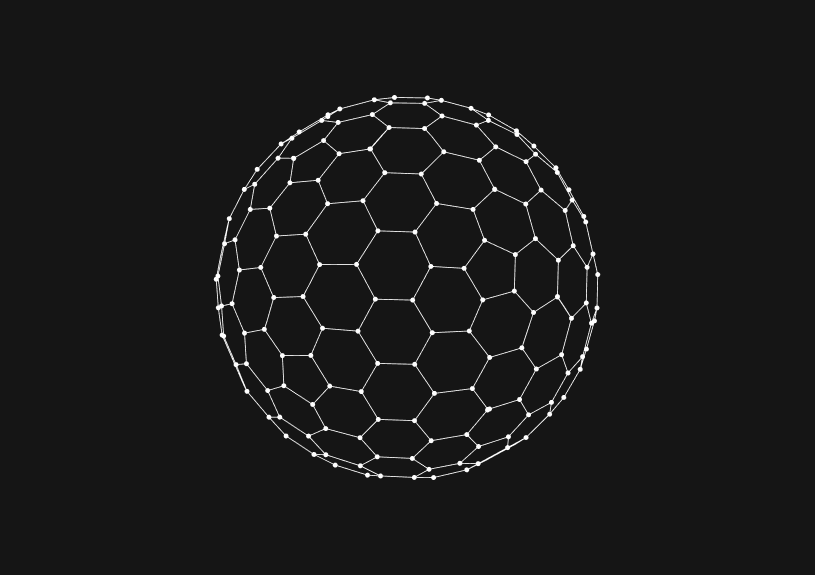
How to Resolve ‘Unknown Database Error’ in MySQL
An "Unknown Database Error" in MySQL typically signals an inability to locate or connect to a specified database. This guide provides engineers with strategies to diagnose and resolve this common yet perplexing issue.
Identifying the Error
This error occurs when a MySQL client cannot find the specified database. Common causes include:
- Database Does Not Exist: The database name is incorrect or the database does not exist.
- Incorrect Privileges: The user does not have the necessary permissions.
- Connection Issues: Problems with the database server or network.
Checking Database Existence
Ensure the database you're trying to access exists. Use the following command to list all databases:
SHOW DATABASES;
If your database isn't listed, it may have been deleted or never created.
Verifying Database Name
Check for typos or case sensitivity issues in the database name. MySQL database names are case sensitive on Unix systems but not on Windows.
Reviewing User Privileges
Make sure the user has the required permissions. To view privileges, log in as an admin and run:
SHOW GRANTS FOR 'your_username'@'your_host';
Replace your_username and your_host with the appropriate values.
Testing Connection Settings
Ensure your MySQL server is running and accessible. Test the connection using:
mysql -u username -p -h host_address
Replace username and host_address with your credentials and server address.
Analyzing Configuration Files
Incorrect settings in my.cnf or my.ini can cause connection issues. Check for errors in these configuration files.
Checking for Server Issues
Server downtime or network issues can lead to this error. Verify the server status and network connectivity.
Monitoring Logs for Clues
MySQL logs can provide insights into the root cause. Check the error logs typically located in /var/log/mysql/error.log.
Ensuring Correct Database Collation and Character Set
Sometimes, issues with database collation and character set can lead to unexpected errors. Ensure that the database's collation and character set are correctly set and supported. You can check these settings with the following SQL command:
SELECT DEFAULT_CHARACTER_SET_NAME, DEFAULT_COLLATION_NAME FROM INFORMATION_SCHEMA.SCHEMATA WHERE SCHEMA_NAME = 'your_database_name';
Replace your_database_name with the name of your database. If the settings are incorrect, consider altering them to match the supported formats.
Upgrading and Patching MySQL
Ensure your MySQL server is up-to-date with the latest patches and versions. Older versions might have bugs or compatibility issues leading to unexpected errors. To check your MySQL version, use:
SELECT VERSION();
Refer to the MySQL documentation for guidance on upgrading your server to the latest stable release.
Using Tools for Diagnosis
In some cases, tools like phpMyAdmin or MySQL Workbench can help diagnose and resolve database connectivity issues.
Basedash: A Tool for Database Management
For a more streamlined database management experience, consider using Basedash. It offers features like generating admin panels, sharing access with controlled permissions, assisting in SQL query writing, and creating charts and dashboards from your data.
Remember, resolving "Unknown Database Error" in MySQL often requires a methodical approach to identify the root cause. Each step in this guide helps narrow down the possible reasons, leading you to a solution.
Invite only
We're building the next generation of data visualization.
How to Add Columns to MySQL Tables with ALTER TABLE
Robert Cooper
How to Add Columns to Your MySQL Table
Max Musing
Pivot Tables in MySQL
Robert Cooper
How to Rename a Table in MySQL
Max Musing
How to Optimize MySQL Tables for Better Performance
Robert Cooper
How to Display MySQL Table Schema: A Guide
Jeremy Sarchet





