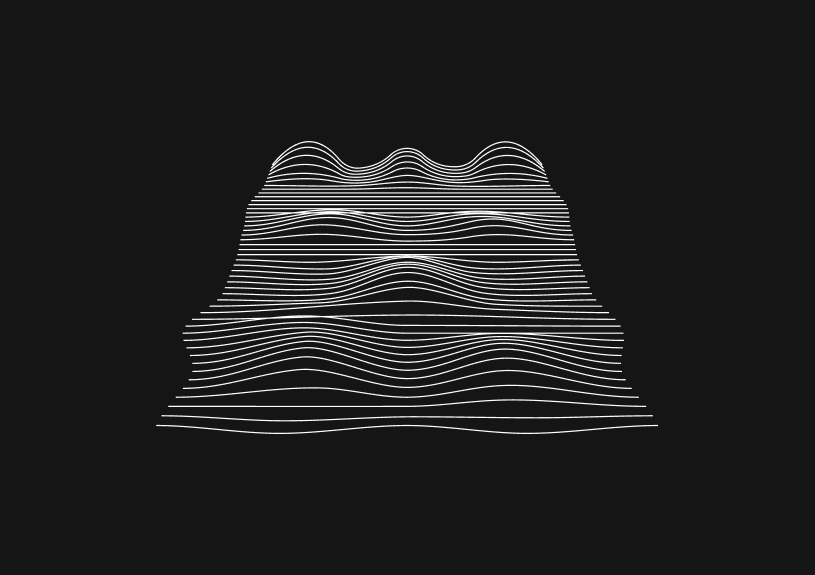
Mastering MySQL: How to Lock Tables
MySQL's table locking feature helps you maintain data integrity and ensures that any operations on tables are executed smoothly without interruptions. By locking a table, you effectively manage access, allowing for consistent data manipulation and preventing conflicts. This feature is particularly useful for operations that require atomicity or when performing bulk updates.
What is MySQL table locking?
Table locking is a strategy to control data access in a database, ensuring that when one session is performing operations on a table, other sessions are prevented from making conflicting modifications. MySQL supports read locks, which allow other sessions to read but not modify the table, and write locks, which block both reading and modifying actions from other sessions.
How do you lock a table?
To enforce a lock on a table in MySQL, you use the LOCK TABLES statement, followed by the table name and the lock type (either READ or WRITE). Here's the syntax:
LOCK TABLES table_name [READ | WRITE];
This command will secure your specified table, table_name, by applying the chosen lock type.
How can you lock a table for writing?
Let's say you need exclusive access to an orders table for updating its entries without interference. You can achieve this by locking it for writing as follows:
LOCK TABLES orders WRITE;
This command ensures no other session can access the orders table for reading or writing until you release the lock.
How do you release table locks?
Releasing a lock and reopening the table for access by other sessions is straightforward with the UNLOCK TABLES command:
UNLOCK TABLES;
It's vital to remember to release your locks promptly after use to prevent blocking other sessions longer than necessary.
When should you use table locks?
Table locks are a powerful feature but should be used wisely to avoid impacting database performance and accessibility. They are best reserved for critical operations requiring uninterrupted access, such as during significant updates or to maintain data consistency across related operations.
Are there alternatives to table locking?
Yes, MySQL offers more granular locking mechanisms through InnoDB, like row-level locking and MVCC, which provide better concurrency and system performance by only locking necessary data elements instead of entire tables.
Incorporating table locking in your MySQL database management tasks ensures that you can execute critical operations without the risk of data inconsistency or operational conflicts, reinforcing the integrity and reliability of your data handling processes.
Invite only
We're building the next generation of data visualization.
How to Add Columns to MySQL Tables with ALTER TABLE
Robert Cooper
How to Add Columns to Your MySQL Table
Max Musing
Pivot Tables in MySQL
Robert Cooper
How to Rename a Table in MySQL
Max Musing
How to Optimize MySQL Tables for Better Performance
Robert Cooper
How to Display MySQL Table Schema: A Guide
Jeremy Sarchet





