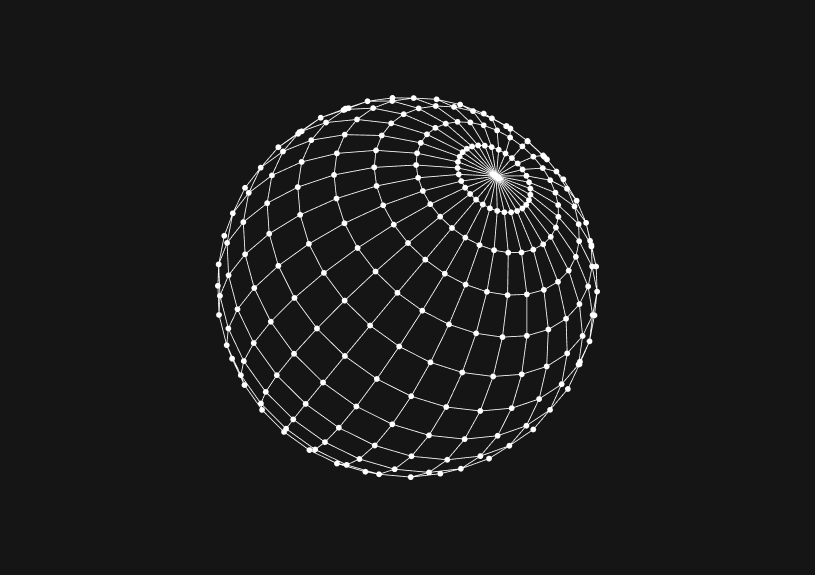
Mul Key in MySQL: A Guide
The MUL key in MySQL signifies that a column is part of a non-unique index, allowing multiple rows to have the same value. It's essential in optimizing queries and ensuring efficient data retrieval.
What is the Mul Key?
Definition and Purpose
The MUL key, short for "multiple," indicates that a column is indexed and can contain duplicate values. It differs from the UNI (unique) and PRI (primary key) indexes, which enforce uniqueness. Indexing speeds up data retrieval but also ensures data integrity in cases of foreign key constraints.
How It's Different from Other Indexes
- Primary Key (
PRI): Ensures uniqueness and non-null values. - Unique Key (
UNI): Ensures uniqueness but allows null values. - Multiple Key (
MUL): Allows duplicates and is often used for foreign keys.
How to Create a Mul Key
Using CREATE TABLE
CREATE TABLE example_table ( id INT AUTO_INCREMENT, name VARCHAR(100), category_id INT, INDEX category_idx (category_id), PRIMARY KEY (id) );
Adding to an Existing Table
ALTER TABLE example_table ADD INDEX category_idx (category_id);
Practical Use Cases
Optimizing Searches
Indexes including MUL keys make search queries faster. They are especially useful for columns frequently used in WHERE clauses.
Foreign Key Relationships
MUL keys are often used in foreign key relationships to link tables. They ensure referential integrity without enforcing uniqueness.
Balancing Performance and Flexibility
While indexes improve read performance, they can slow down write operations. MUL keys offer a balance, providing indexing benefits without the strict constraints of PRI or UNI keys.
Querying Indexed Columns
Using EXPLAIN
Analyze query performance using EXPLAIN. This shows whether your query uses the index effectively.
EXPLAIN SELECT * FROM example_table WHERE category_id = 1;
Index Considerations in Queries
Ensure queries are index-optimized. For example, avoid using functions on indexed columns in WHERE clauses, as this can prevent index use.
Maintenance and Best Practices
Regular Index Review
Regularly review indexes for relevance and performance impact, especially MUL keys on large tables or columns with changing query patterns.
Index Limitations
Be cautious of having too many indexes, as this can impact write performance and increase storage requirements.
Index Statistics
Update index statistics regularly to ensure MySQL uses the most efficient query execution plans.
When Not to Use Mul Keys
Rarely Queried Columns
Avoid indexing columns that are rarely used in queries, as the performance benefit will be negligible compared to the overhead.
Columns with Many Nulls
Columns predominantly containing null values might not benefit much from a MUL key, as the index might not significantly improve query performance.
If you're interested in further optimizing your MySQL database and managing it more effectively, consider exploring Basedash. Basedash offers tools to generate an admin panel, share SQL queries, and create charts and dashboards, simplifying database management and collaboration.
Invite only
We're building the next generation of data visualization.
How to Add Columns to MySQL Tables with ALTER TABLE
Robert Cooper
How to Add Columns to Your MySQL Table
Max Musing
Pivot Tables in MySQL
Robert Cooper
How to Rename a Table in MySQL
Max Musing
How to Optimize MySQL Tables for Better Performance
Robert Cooper
How to Display MySQL Table Schema: A Guide
Jeremy Sarchet





