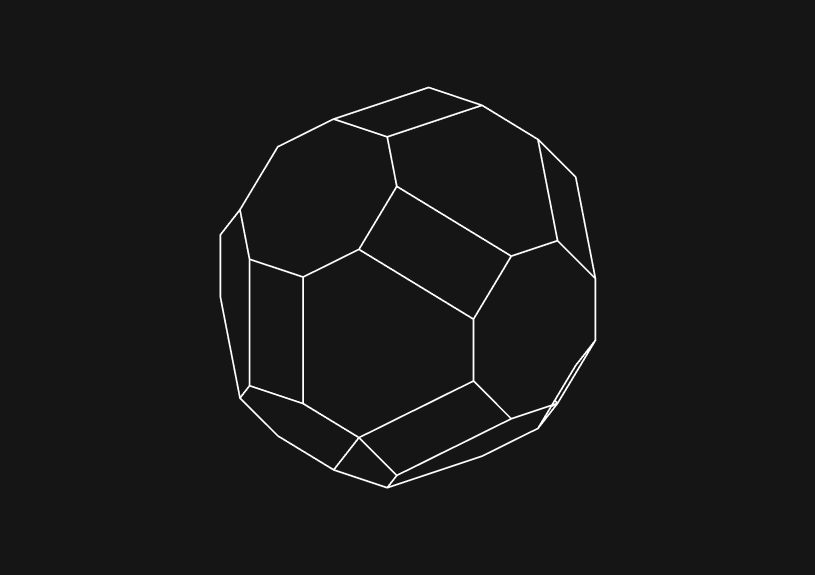
How to Add and Style an HTML Table Footer with the <tfoot> Element
Creating a footer for your HTML table is a good way to keep your data organized. It also enhances the readability and accessibility of your summary rows or column totals.
Using the <tfoot> element within your table structure emphasizes the importance of the data being summarized, making it an essential practice for web developers. This approach not only keeps your data neatly organized but also ensures that users can easily understand and interpret the key takeaways from your table, reinforcing the user experience.
What is the <tfoot> element?
The <tfoot> element plays a crucial role in the anatomy of an HTML table, designed to contain footer content like summaries or totals. Despite being placed within the table code structure after the <thead> and <tbody> elements, it is rendered at the bottom of the table. This strategic placement allows for the footer to stand out visually and semantically from the main body of data, particularly useful in lengthy tables for highlighting essential summaries or calculations.
How do you add a footer to an HTML table?
Incorporating a footer into an HTML table involves a straightforward process. Here's a quick guide:
<table> <thead> <tr> <th>Item</th> <th>Quantity</th> <th>Price</th> </tr> </thead> <tbody> <tr> <td>Apples</td> <td>4</td> <td>$1.00</td> </tr> <tr> <td>Bananas</td> <td>6</td> <td>$1.50</td> </tr> </tbody> <tfoot> <tr> <td>Total</td> <td>10</td> <td>$2.50</td> </tr> </tfoot> </table>
This markup demonstrates a concise method to summarize the items' total quantity and price at the bottom of the table, effectively using the <tfoot> section to convey crucial data.
How can you style the footer differently?
Styling the footer to stand out or match your site's aesthetic is as simple as applying CSS to the <tfoot> element. For example, you might want to emphasize the footer by applying a bold font weight or altering its background color:
tfoot tr td { font-weight: bold; background-color: #f2f2f2; }
This CSS targets all <td> elements within the <tfoot>, applying a bold font and a light grey background to differentiate the footer from the table's body. Such styling cues enhance the visual hierarchy of your table, making the footer more noticeable and meaningful to your users.
In essence, the <tfoot> element is a powerful tool in your HTML arsenal, allowing you to add a layer of clarity and emphasis to your table's summary information. By following these steps to incorporate and style a table footer, you ensure your data is not only well-presented but also aligned with best practices in web development, reinforcing the overall effectiveness of your data presentation.
Invite only
We're building the next generation of data visualization.
How to Center a Table in HTML with CSS
Jeremy Sarchet
Adjusting HTML Table Column Width for Better Design
Robert Cooper
How to Link Multiple CSS Stylesheets in HTML
Robert Cooper
Mastering HTML Table Inline Styling: A Guide
Max Musing
HTML Multiple Style Attributes: A Quick Guide
Max Musing
How to Set HTML Table Width for Responsive Design
Max Musing






