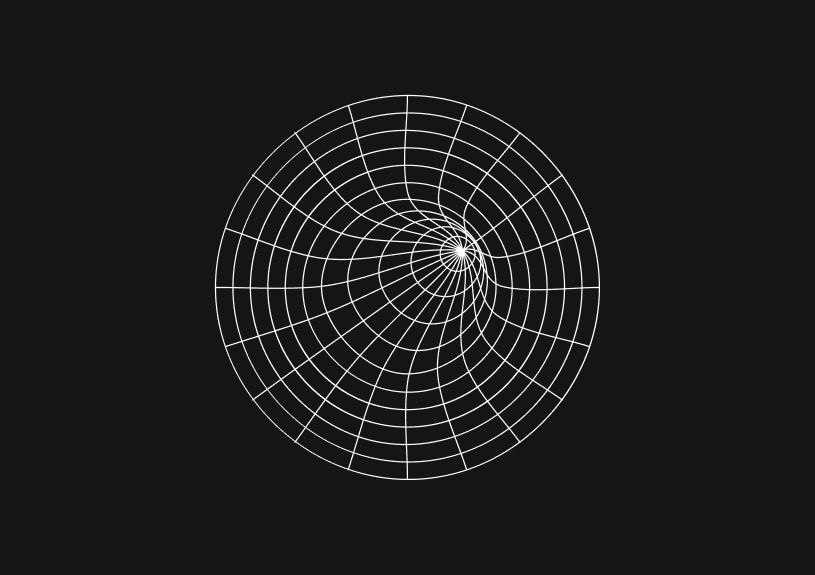
TypeScript vs. Python: Syntax, Performance, and Ecosystem
When diving into the world of programming, two popular languages that you might encounter are TypeScript and Python. Both have their strengths and are used in various domains, but they cater to different niches in the software development realm. This guide provides a comparison between these two languages to help you understand their primary differences.
Overview
TypeScript
- Purpose: A strict syntactical superset of JavaScript that adds optional static typing.
- Typical Use Cases: Web development, Node.js applications, and large-scale frontend applications.
- Pros: Strong typing, object-oriented programming, and compatibility with JavaScript libraries.
- Cons: Requires a compilation step, a steeper learning curve for those new to typing systems.
Python
- Purpose: A high-level, interpreted, general-purpose programming language.
- Typical Use Cases: Web development, data analysis, artificial intelligence, automation, scientific computing.
- Pros: Easy to learn, wide library support, great community.
- Cons: Slower execution time, dynamic typing can lead to runtime errors.
Syntax Comparison
Variables
TypeScript
let name: string = "John"; let age: number = 30;
Python
name = "John" age = 30
Functions
TypeScript
function greet(name: string): string { return "Hello, " + name; }
Python
def greet(name: str) -> str: return "Hello, " + name
Classes
TypeScript
class Person { constructor(public name: string, public age: number) {} }
Python
class Person: def __init__(self, name: str, age: int): self.name = name self.age = age
Performance
- TypeScript: Being a superset of JavaScript, the performance of TypeScript largely mirrors that of JavaScript. It runs on the V8 engine (when in a Node.js or browser environment), which is known for its speed. However, TypeScript introduces a compilation step which might slightly delay the development process.
- Python: Generally, Python is slower in terms of raw execution speed. However, with libraries like Cython, PyPy, or by leveraging native extensions, you can achieve performance boosts.
Libraries and Frameworks
TypeScript
- Web Frameworks: Angular, Vue.js (with TypeScript support), NestJS.
- Utility Libraries: Lodash (with @types/lodash for TypeScript), RxJS.
Python
- Web Frameworks: Django, Flask, FastAPI.
- Data Analysis: Pandas, NumPy.
- Machine Learning: TensorFlow, scikit-learn.
Ecosystem and Tooling
- TypeScript: Being closely related to JavaScript, TypeScript benefits from the vast npm ecosystem. Tools like TSLint and the TypeScript compiler itself help in maintaining code quality. Editors like VSCode offer excellent TypeScript support out of the box.
- Python: Comes with a robust standard library. The Python Package Index (PyPI) has a plethora of libraries for various tasks. Tools like pip for package management and virtualenv for environment management are widely used. IDEs like PyCharm offer specialized Python support.
Community and Support
- TypeScript: TypeScript has seen growing adoption, especially in web development communities. Its strong integration with frameworks like Angular ensures active community participation. Microsoft, the primary maintainer, offers good documentation and regular updates.
- Python: Python has one of the most active communities. Due to its wide range of applications, from web development to scientific computing, its community is vast and diverse. The annual Python Software Foundation conference attracts developers from around the world.
In the end, the choice between TypeScript and Python largely depends on the project requirements, the domain of application, and personal preference. Both languages offer unique advantages and have proven track records in their respective domains.
Invite only
We're building the next generation of data visualization.

How to Center a Table in HTML with CSS
Jeremy Sarchet
Adjusting HTML Table Column Width for Better Design
Robert Cooper
How to Link Multiple CSS Stylesheets in HTML
Robert Cooper
Mastering HTML Table Inline Styling: A Guide
Max Musing
HTML Multiple Style Attributes: A Quick Guide
Max Musing
How to Set HTML Table Width for Responsive Design
Max Musing






