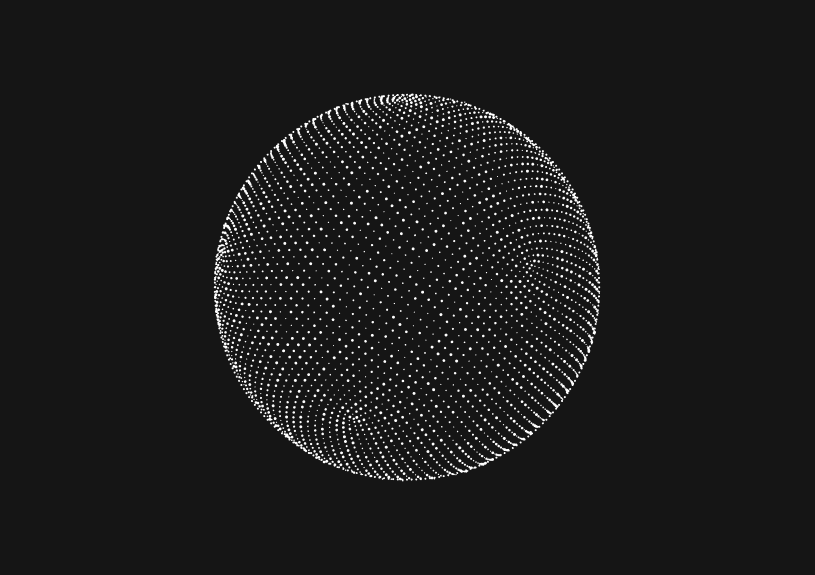
What is gettext.js?
gettext.js is a JavaScript implementation of the gettext localization framework which provides internationalization (i18n) features to help developers make their applications accessible in multiple languages. It allows the easy extraction of strings and their translation without altering the code structure.
Understanding gettext
At its core, gettext is a widely used toolset and format for translating the user interface of applications into different languages. It works by using po files (Portable Object files), which store translatable text extracted from the code alongside their corresponding translations.
How gettext works in JavaScript
Gettext JS brings the power of gettext to JavaScript environments. It lets you wrap strings in your code that require translation, typically with a function like _() or gettext(). These strings can then be extracted into a po file using tools designed for this purpose. Translators provide translations for each string within these files, and gettext JS can load these translations to display the appropriate language to the user at runtime.
Setting up gettext.js
Integrating gettext into a project usually involves the following steps:
-
Include the gettext library: You need to include the gettext JS library in your project. This can be done via a package manager like npm or by directly including the library in your HTML.
import Gettext from 'gettext.js'; -
Initialize the gettext instance: Once included, you need to create an instance of the gettext function and provide it with the necessary locale and translation data.
let i18n = new Gettext({ 'locale': 'fr', 'messages': your_translation_data }); -
Wrap translatable strings: In your JavaScript code, wrap all strings that need to be translated with the gettext function.
console.log(i18n.gettext('Hello, world!')); -
Extract strings: Use a gettext utility to extract these strings from your code and generate a
pofile template.xgettext -o messages.pot your_javascript_file.js -
Translate strings: Fill in the translations in the
pofile either manually or by using a translation tool. -
Compile translations: Convert the
pofiles intojsonor other formats if required by your gettext JS implementation, and include them in your project.po2json messages.po messages.json -
Switching locales: The library will provide a way to switch between languages, typically by changing the locale and loading the appropriate translations.
i18n.setLocale('es');
Extracting and managing translations
Maintaining translations involves regularly extracting strings as the codebase changes, updating the po files, and then updating the translations accordingly. There are tools specifically designed for this in the JavaScript ecosystem, such as gettext-parser and node-gettext, which help in parsing and compiling po files.
Common gettext JS functions
gettext(): The primary function used to mark strings for translation.ngettext(): Used for pluralization, it handles singular and plural forms of a string.pgettext(): Provides context for a string, which is especially useful when the same string has different meanings in different contexts.
Integration with build systems
In a modern JavaScript project, gettext can be integrated with build systems like Webpack or Gulp. This can automate the process of extracting strings and managing translations, often through plugins or custom scripts.
Handling dynamic content
Dynamic content can be a challenge in localization. Gettext JS implementations often provide mechanisms to update the DOM with the correct translations when content changes, ensuring that users always see the appropriate language.
Advantages of using gettext JS
- Consistency: It uses the same gettext system that is a standard in many programming languages.
- Collaboration: The
pofile format is widely supported by translation tools, facilitating collaboration with translators. - Flexibility: It can handle complex scenarios like plural forms and context-sensitive translations.
- Community: There is a large community and many resources available for gettext, making it easier to find help and support.
Conclusion
Gettext JS offers a powerful and flexible way to internationalize JavaScript applications. By following its conventions, developers can create multilingual applications that cater to a global audience, without significantly complicating their development workflow.
Invite only
We're building the next generation of data visualization.
How to Remove Characters from a String in JavaScript
Jeremy Sarchet
How to Sort Strings in JavaScript
Max Musing
How to Remove Spaces from a String in JavaScript
Jeremy Sarchet
Detecting Prime Numbers in JavaScript
Robert Cooper
How to Parse Boolean Values in JavaScript
Max Musing
How to Remove a Substring from a String in JavaScript
Robert Cooper






