Nov 15, 2023
AI admin panels, fullscreen record pages, improved action editor
Nov 15, 2023
1. AI-generated admin panels
Our vision at Basedash has always been to handle all of the hard work of creating the best admin panel so that you can focus on building your own product. Until now, we’ve mostly been focused on solving that through good design and smart defaults.
Today, we’re shipping an improved onboarding experience that automatically generates your entire initial admin panel using generative AI. As soon as you connect your database, we use AI to scan and understand the schema of your database, then generate a set of views that we think would be useful for you and your team.
All newly created views also now automatically understand the relationships between the tables in your database. We use this to join related data into your views so that you can see how your data is connected without any manual configuration.
Expanding on our new dashboards feature, we’ll also pin any newly created views to your team dashboard automatically.
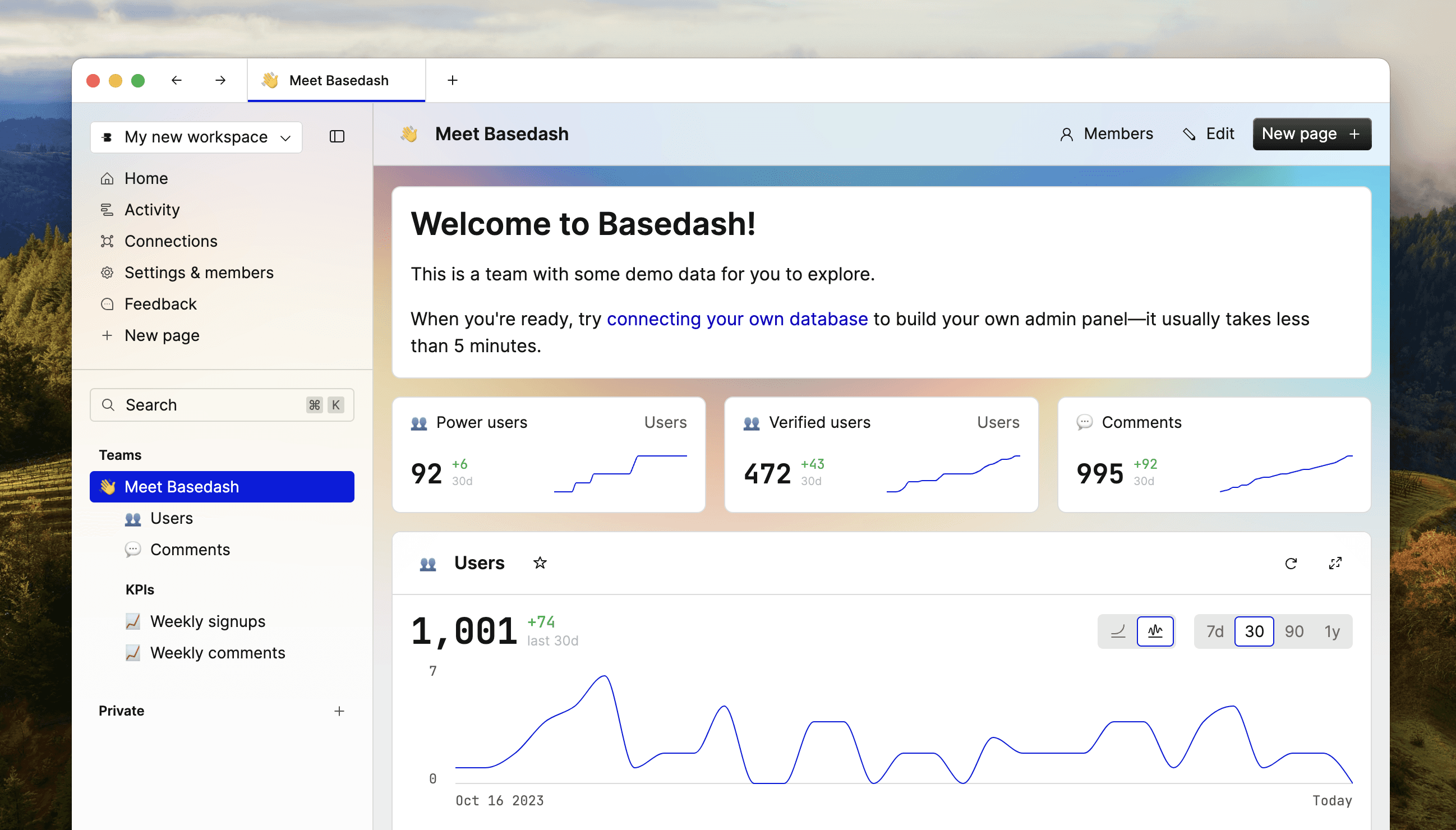
2. Fullscreen record pages
We’ve added a new fullscreen page for individual records that lets you dive into all the details and view relations in a space dedicated to your data. You can open a record’s page by clicking the expand button on the side panel of a view, or holding Ctrl/Cmd and clicking on a record in list or card layout.
We also now link to these record pages from the activity feed so you can see exactly how records have been changed over time.
You can also use this new feature to link to specific records from other sources, like your CRM or issue tracking software. We use a simple URL that you can construct using the record’s unique ID.
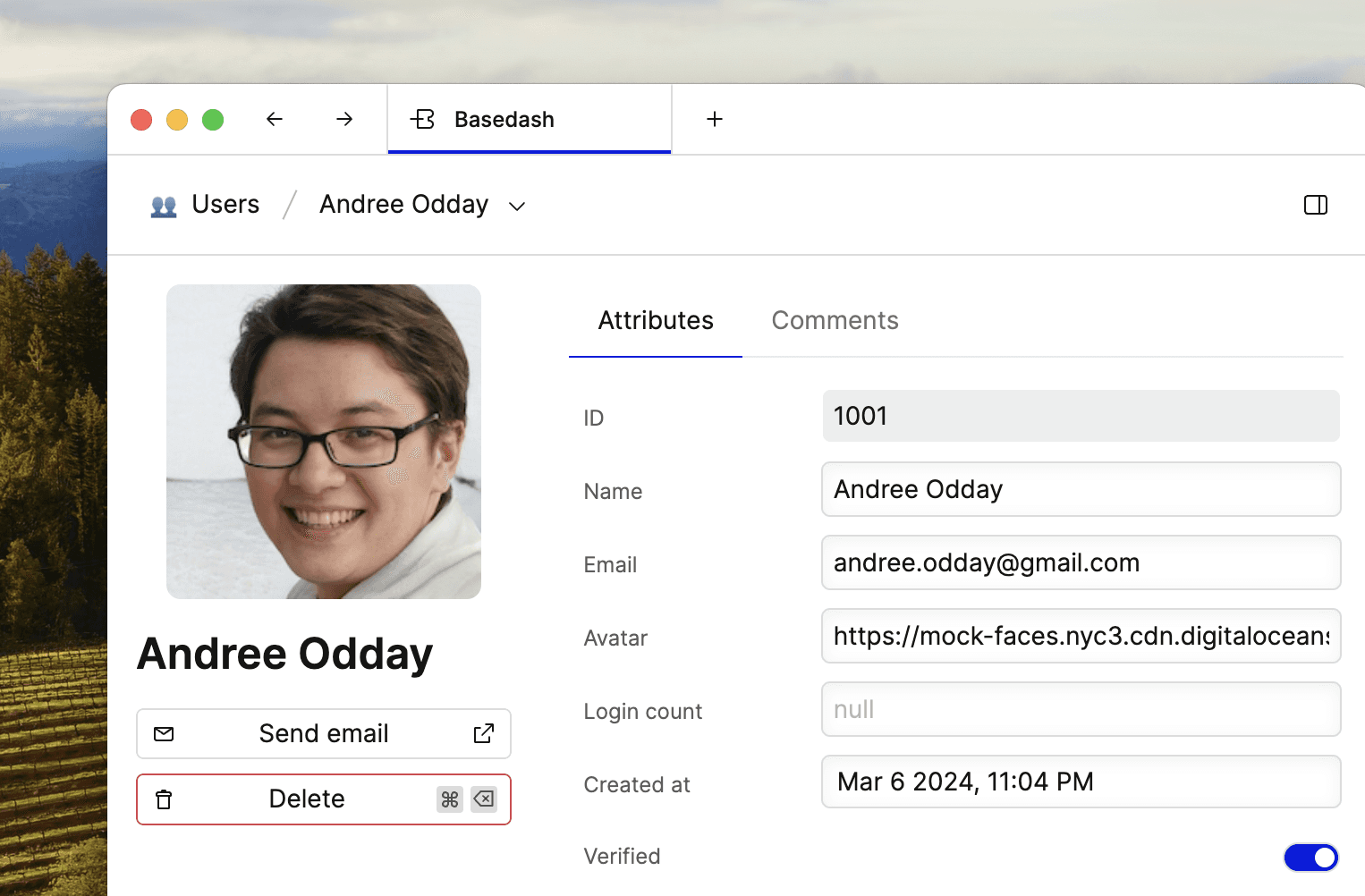
3. Redesigned action editor
We’ve totally redesigned the action editor to be simpler to use, and more consistent with our view and query editing process. The action editor now appears in a sidebar, keeping the primary interface focused on your action. We’ll also auto-save any changes you make so that you don’t lose any progress while building complex actions.
We’re also working on a new feature in beta that lets you define custom actions with natural language by using AI. If you want early access, let us know and we’ll add you to the feature flag.
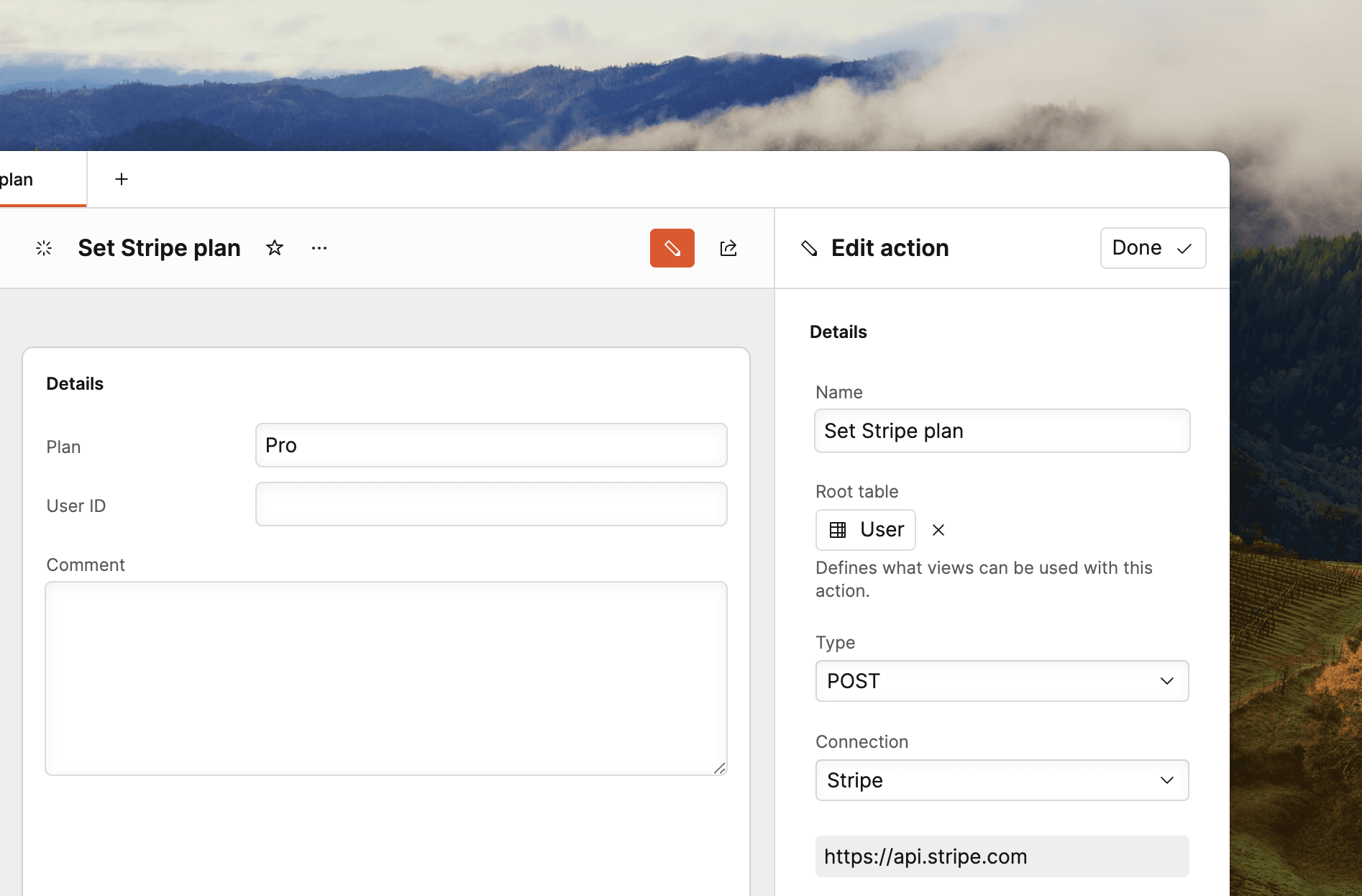
4. Bug fixes and improvements
Fixed team cover image positioning
Improved performance of creating views with relations
Improved SQL assistant’s usage of enums
Fixed keyboard shortcuts not responding after using the command palette
Expanded SQL assistant support to databases with larger schemas
Updated layout of view editor
Added SQL formatting to new AI-generated queries
Added ability to hide automatic email and Stripe links
Added page icons to command palette
Added options to edit, duplicate, and delete pages from the command palette
Fixed editing foreign keys in modals
Improved attribute selector in view editor
Expanded CSV exports to support larger tables
Added new demo team for new users
Fixed removing non-admin workspace members
Added delete option on pages in the sidebar
Added support for record creation on views with joins
Added option to exclude action input values from activity
Added a default sort to new views
Fixed support for new SQL Server databases
Added cumulative charts in addition to discrete charts on views
Fixed cURL preview when creating actions
Updated icons for toggling panels
Added support for action inputs with the same name
Added support for saving actions with errors
Added view name and emoji to pinned segments on team dashboards
Updated theme picker graphics
Added ability to delete workspaces
Changed behavior of time columns to not display in local time zone
Fixed editing time columns
Fixed time zone agnostic columns being converted to local time zone
Added time zone indicator to time zone aware timestamps
Added zero-downtime deployments
Updated position of indicator for updating the app
Improved performance of connecting new databases
Added empty state to domain settings