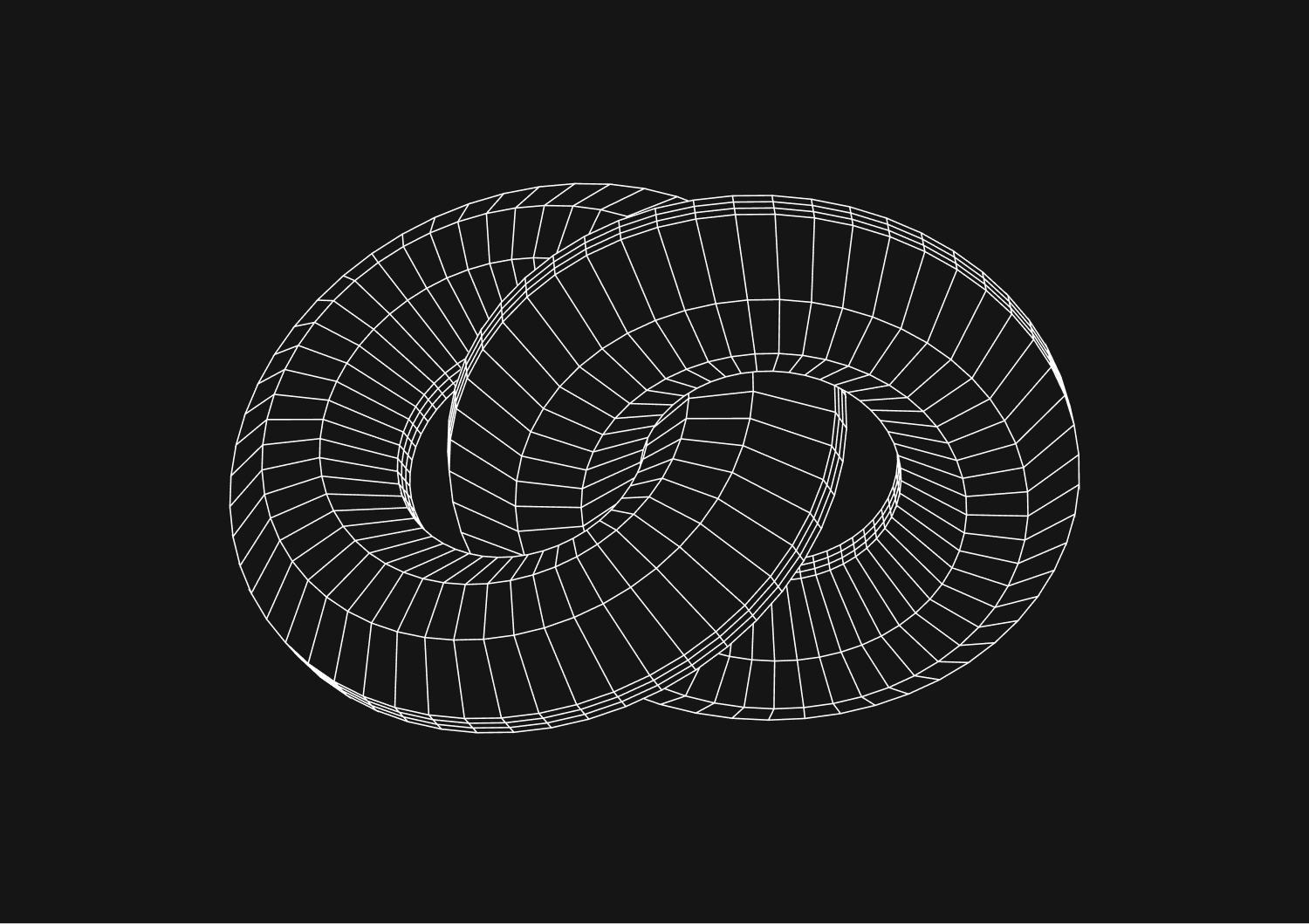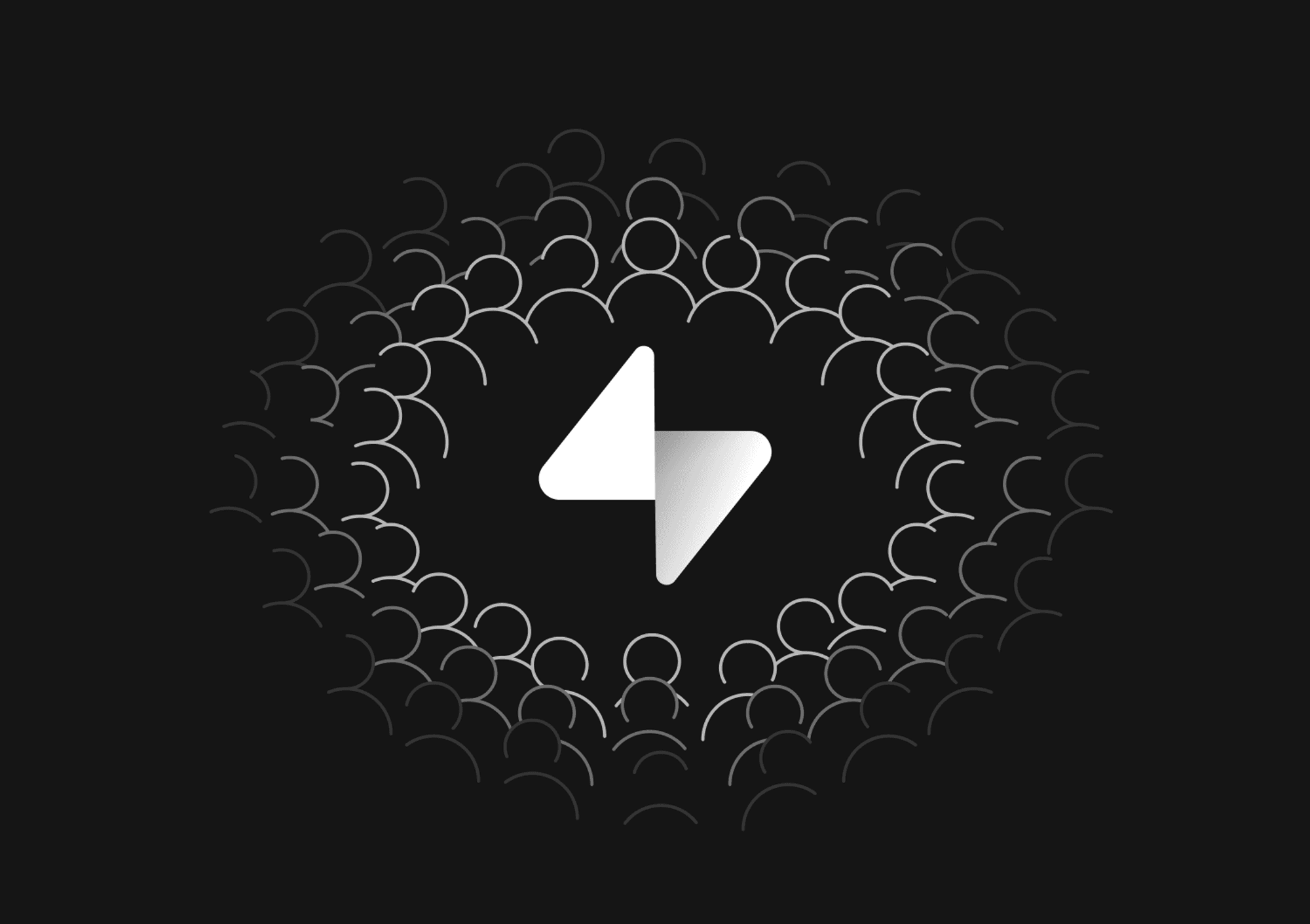Essential startup software
Startups can use whatever tools they want to do their job. We're not burdened by legacy contracts, enterprise-wide procurements, existing monolithic workflows, or the burden of training hundreds or thousands of staff for a new tool. We can change workflows on a dime. We can try something new every quarter, month, or even every week.
We're in search of tools that we want to use, not just the ones we have to use*.* We're also in search of other tools that inspire us to make Basedash better—that set the bar higher and make it obvious when we're not as fast, as clean, as easy to use as other tools that we use on a daily basis.
- Table of contents
Tandem

We love Tandem and use it whenever possible instead of tools like Zoom, which we also use (but doesn't everybody?). It allows us to quickly pop in and out of conversations and is absolutely essential for us as a fully remote team. It's the closest thing to being able to lean back your chair at an office and talk to your co-workers directly.
The only reason we still use Zoom from time to time is their video compression isn't quite on par yet, and they don't have a mobile app, but once they get that resolved we'll probably only use Zoom for external meetings. They also have a few nice integrations that show you what people are working on, and, if you use Spotify, they show your teammates if you're rocking out to some beats and might not want to be bothered. You can also make "rooms" that share a common playlist so you can listen together.
Figma

Figma is huge in our workflow and personally, it's where I spend most of my day. I use it for notes, prototypes, ideation sessions, branding, illustrations, concepts, note taking, competitive research, iconography.... pretty much everything.
Webflow

Our website is built and hosted on Webflow. Not because we can't build a sit ourselves, but because it makes that part of the process much faster and allows anyone on the team to tweak something and push it live. Also, we use it for testing more complex prototypes of Basedash for when Figma's interactivity falls short.
Notion

This blog post was drafted in Notion, so I'm literally writing about it in it right now. It's great for collaboration, team documentation, notes, decisions, todo lists, and keeping track of interviews for candidates and users.
Super

We just started using Super to host our Blog content. We wanted something that would allow us to have more complex elements on our pages, like code snippets and embeds, but also wanted to make sure that anyone on the team could publish content. Webflow didn't allow for the former without a lot of workarounds, and other CMS's were too developer centric and gated off team access. We're still in the early days of using it, but so far so good.
Linear

Linear is one of our favorite tools. It's blazing fast, makes organizing our development, design, and marketing tasks a breeze, and is just a pleasure to use at every step of the process. They've also made some really smart product decisions around how their Information Architecture is setup and when we made some recent IA decisions of our own, we asked the question "why am I never lost in Linear?". Take a look at that part yourself and compare it to other tools, maybe you'll see how they did it.
Descript

Descript is a fantastic tool for taking long user interviews and turning them in to bite-sized snippets. It's a pleasure to use and has upended the way videos are edited. Also, they have one of the best marketing videos ever IMO, thanks to the team at Sandwich.
Loom

All of our product videos are captured and shared in Loom, and I think we'll start using it more and more as our team grows to help with internal communication. Descript and Loom are kinda in the same segment, so not sure if we'll continue to use both if they reach feature parity, but right now Loom is for sure the best for us when it comes to sharing and embedding videos and giving analytics about how they're being watched.
Slack

Slack has become pretty much ubiquitous in the world of startups. We use it for the vast majority of our discussions and we try to write things out in public channels as much as possible (as opposed to private direct messages). This helps keep everyone in the loop on things and creates a more "open" environment that encourages people to express themselves. This is very much inspired by the remote handbook's guide on communication.
Superhuman

This one is a bit controversial, but it's a great email client. You won't be disappointed if you're looking for something blazing fast that helps with email. Their calendar features are a letdown right now, but once/if they get those up to par I don't think anyone would complain about spending $30/mo for this tool.
For a good free alternative to Superhuman, check out Spark.
Fullstory

One of my favorite meetings every week is our Wednesday "Gamefilm" session where our team watches sessions and spitballs ideas for an hour. We capture bugs, look a they ways our product is being used, and get a good feel for what things we can improve in the future. However, we're on the intro pricing for it now, so once that ends we're looking at using Highlight for these same features. It's a newer tool, and they're working on some ways to differentiate from Fullstory that are really nice.
Zapier

We use Zapier for alerts and hooking our other tools together. One specific example is that we have a "Zap" that sends any tweet that mentions "Basedash" to a Slack channel. This allows us to be quickly address tweets related to Basedash.
Gusto

Previous to Gusto, I think I always thought of HR apps as a necessary evil. Not great, always over-complicated, and usually way more work than is necessary to get that paystub. Gusto has been a welcome change from the monoliths that I've used in the past and have had no complaints thus far.
CommandBar

This one is embedded in our product and gives Basedash that CMD+K bar, but it also gives analytics, is really easy to add more commands, understand what's being used and what's not, and really helps with all of the features around keyboard shortcuts. Those are a ton of work and this team taking that on and productizing it is super helpful.
Basedash

Is there a rule that says you're not allowed to mention your own tool? I mean... we genuinely use Basedash as much if not more than the other tools on this list to build Basedash, so I'm going to do it. We're using it for CRUD operations, for sure, but also for maintaining feature flags, keeping track of user onboarding, looking at user and team adoption, user research, and many other things. It's valuable for us to be able to make changes quickly and not be blocked by dev access to out databases.
Lookback

Lookback is great for doing asynchronous and unmoderated user tests. We're always working on improving our product bit by bit and being able to have tools like this helps us know how close or far off we might be with our thinking. Other tools like Maze have piqued our interest, but some of our prototypes are in HTML and CSS, so we need to make sure that we can test those options. If Lookback were to add some recruiting methods to their testing, it would make them a nearly complete package.
Chatwoot

We use Chatwoot on our Marketing site to talk to people who might have questions about integrations, pricing, or really anything else. It's integrated with our Slack so we can respond there in a thread instead of having that tab open all of the time.
CleanShot X

Whenever you need to quickly take a screenshot of something and annotate it, CleanShot X will help you do that. It also allows for screen recording exports as GIF (useful for GitHub Pull Requests) or MP4 files. CleanShot X allows the files to be uploaded to the cloud for access on any device (you can opt-in on this on a per-file basis if you're concerned about storing sensitive data in the cloud).
Calendly

We use Calendly to book user research conversations, onboarding sessions, and interviews. It's nice for booking one-on-one meetings, but particularly useful for shared events like onboarding calls, where we want to alternate bookings between team members.
Sentry

Sentry is used to alert our team of any errors in our application. It's very easy to setup thanks to their amazing documentation and it supports a bunch of difference languages, so no matter what language your app is using, you should be able to use Sentry.
Sentry can provide really valuable information about an error that will allow you to better understand the root cause of the problem. Some of that information includes:
- User associated with error (e.g. email and/or user ID)
- Browser used (some older browsers will cause problems if using newer code syntaxes)
- Stacktrace associated with error. This allows you to find out where in the code the error got thrown and is much more useful if you decide to upload your code's source maps (relevant for web apps).
All of our errors get sent to a Slack channel where we can monitor any new errors that users receive in the app.
Hope this list is helpful! If you have a tool that's like these that you'd like to share, be sure to let us know. Also, if you're working on a team that's building a tool that you think we should try out, feel free to reach out. We're a team that's crazy about trying new things, and are always on the hunt for new ways to make our lives easier!
Invite only
We're building the next generation of data visualization.