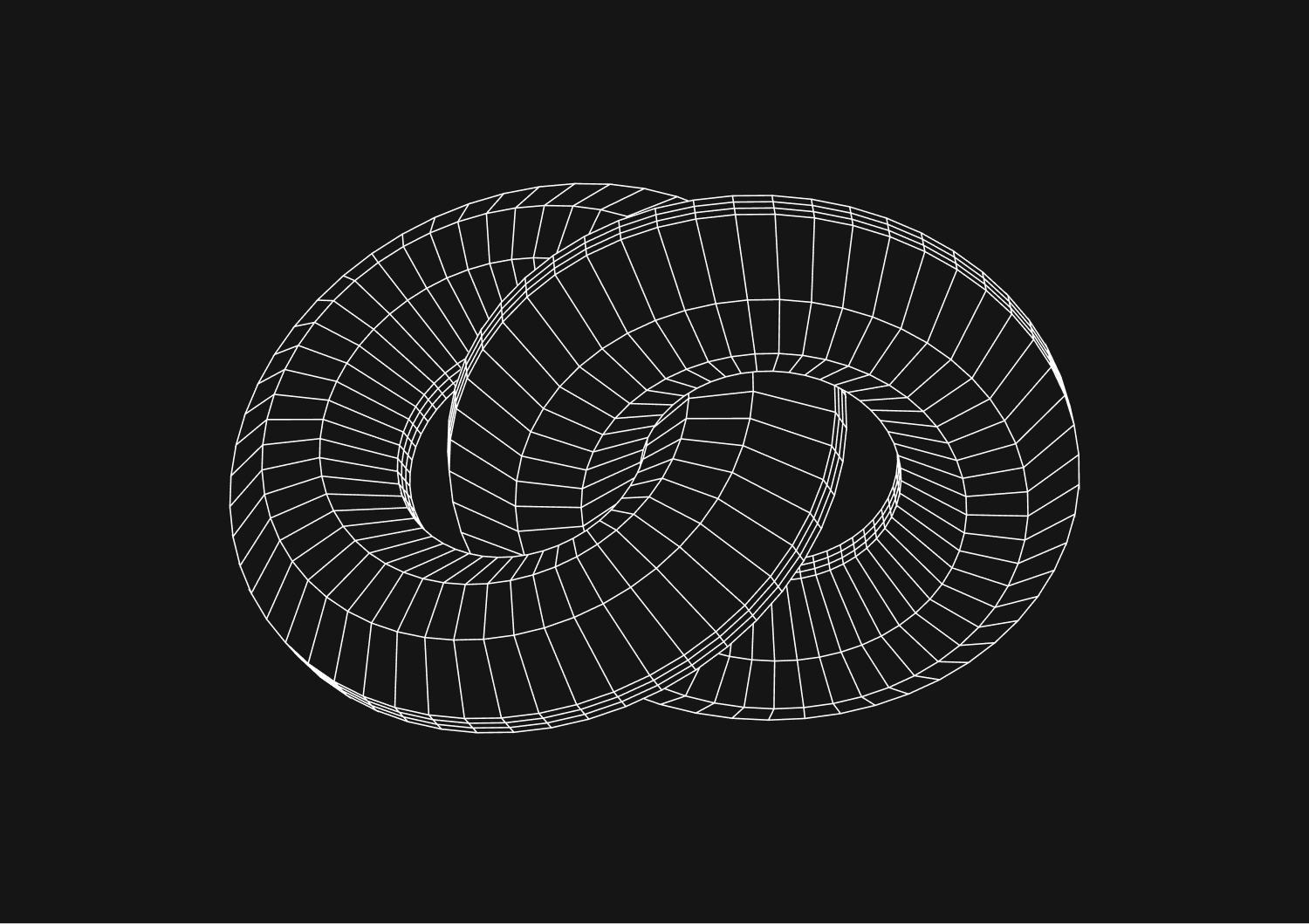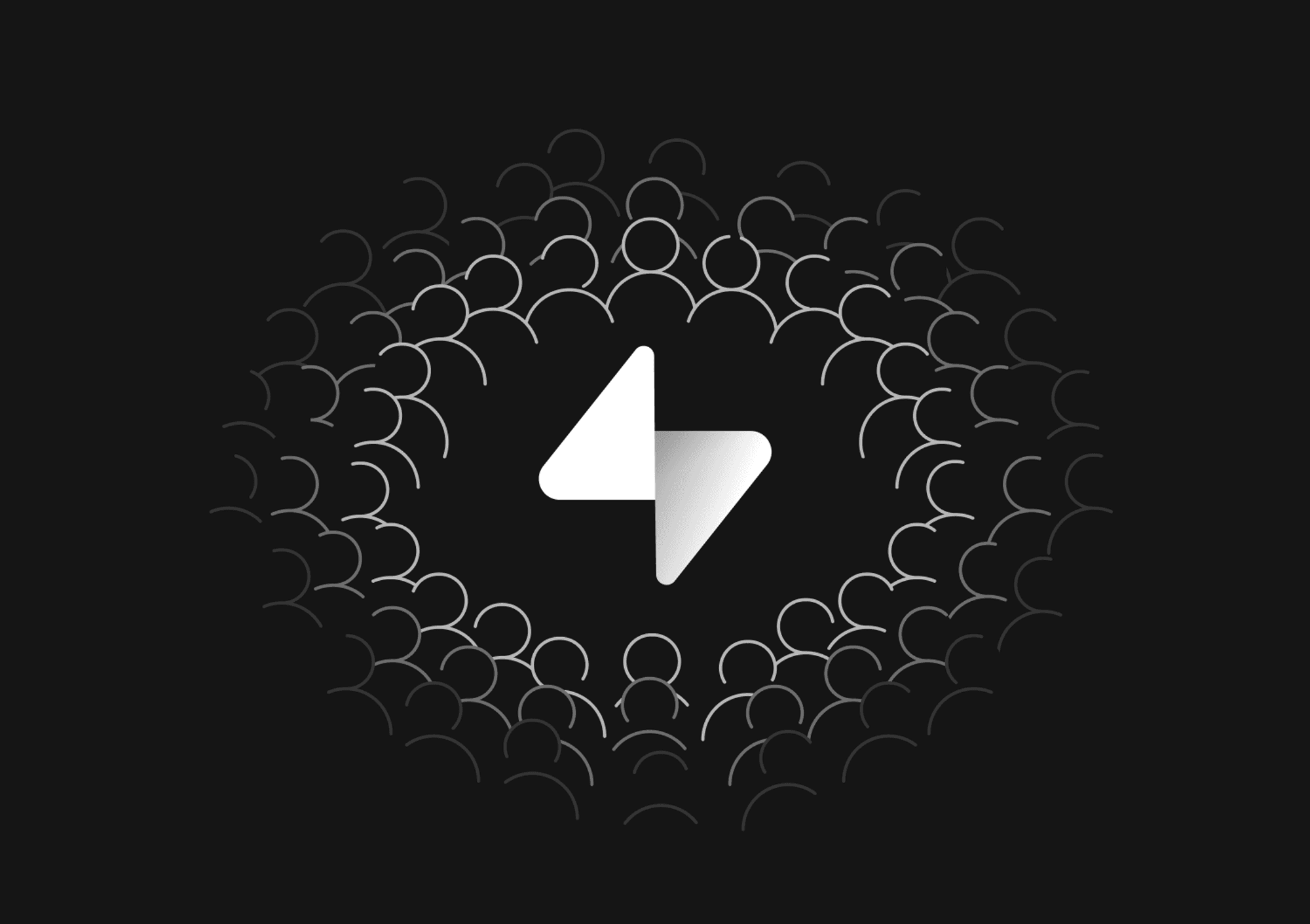The Quickest Ways To Build an Internal Tool in 2022
Whether you're a new company or one that has been around for a while, you likely have an internal database full of product data, user data, order data, and even more. Many companies house their most important business information in at least one database setup, if not multiple.
But it's not enough for you to simply have an internal database that stores information. You need to be able to edit entries, give access to colleagues and restrict features for the security of the system. Integrating software that allows you to use your database to build internal tools quickly is easier than ever before.
In fact, you can now build an internal tool to be used even by the most non-technical of people, in very little time. Before understanding how to build an internal tool in 2022, let's explore why you would want to do that.
In short, internal tooling can be a quick solution to satisfy requirements for colleagues that lack the technical knowledge to build their own custom software. Let's look at how we can beyond simply viewing admin panels, audit logs, and simple CRUD operations -- and into the world of building for the end users that work alongside us each day.
[data:image/svg+xml;charset=UTF-8,<svg xmlns="http://www.w3.org/2000/svg" viewBox="0 0 24 24"><path fill="lightgray" d="M5 3h14a2 2 0 0 1 2 2v14a2 2 0 0 1-2 2H5a2 2 0 0 1-2-2V5c0-1.1.9-2 2-2zm9 6a2 2 0 1 0 0-4 2 2 0 0 0 0 4z"></path><path fill="white" d="M15.3 12.3a1 1 0 0 1 1.4 0l2 2a1 1 0 0 1 .3.7v3a1 1 0 0 1-1 1H6a1 1 0 0 1-1-1v-3a1 1 0 0 1 .3-.7l4-4a1 1 0 0 1 1.4 0l3.3 3.29 1.3-1.3z"></path></svg>](data:image/svg+xml;charset=UTF-8,<svg xmlns="http://www.w3.org/2000/svg" viewBox="0 0 24 24"><path fill="lightgray" d="M5 3h14a2 2 0 0 1 2 2v14a2 2 0 0 1-2 2H5a2 2 0 0 1-2-2V5c0-1.1.9-2 2-2zm9 6a2 2 0 1 0 0-4 2 2 0 0 0 0 4z"></path><path fill="white" d="M15.3 12.3a1 1 0 0 1 1.4 0l2 2a1 1 0 0 1 .3.7v3a1 1 0 0 1-1 1H6a1 1 0 0 1-1-1v-3a1 1 0 0 1 .3-.7l4-4a1 1 0 0 1 1.4 0l3.3 3.29 1.3-1.3z"></path></svg>)
The Benefits Of Building Internal Tools
Here are some of the most important benefits of having a tool for your internal users, built on top of your existing databases. Most databases can be made infinitely flexible if you plan your build correctly.
Time savings
If your organization does not manage time well, it is unlikely to reach its full potential. With the right internal tool, you can streamline processes and end up saving a lot of time. This is a classic use case for building and usually the most obvious benefit.
Error reduction
There are likely many people working at different levels in your organization. Each person has their own role. However, in the absence of a well-thought-out database tool, it may be quite difficult for these people to work without making normal human errors.
And if the errors accumulate, your organization may end up taking a huge beating. Automating processes via tooling is another traditional use case to to help companies reduce human error.
Data analysis
The right database tool has different features to carry out a variety of functions. These features break data into compartments or categories. At the end of the day, management can analyze data in a relatively easy way.
Without a database tool, it may take hours and a lot of manual labor to collect, compartmentalize and act on data. The best case is connecting multiple data sources for your colleagues to manipulate data the ways they want. Even though many product managers can run sql queries, making a tool to automate processes and eliminate the need to write code is extremely helpful.
Data security
For some organizations, data can be quite sensitive. In fact, a lot of businesses need to keep some information private. That ensures that their competitors cannot access information that may be used to snatch customers.
With the right database tool, your organization can install different security features or levels. A worker that's dealing with production does not have access to information from human resources or finance. In this way, the information does not leak unnecessarily.
Efficiency
Working with clustered data can be quite hectic and demanding. It may even end up slowing down processes and causing a lot of confusion. With the right collaborative database tool, your employees get to work on a simplified platform. This reduces workload and allows each employee to feel more relaxed and comfortable. The end result is an efficient workforce.
Assisting go to market teams
A good database tool helps you analyze a lot of data within a short period of time. It can give a picture of customer behavior, demographics, location, and so on. This information can be vital when creating impactful sales and marketing programs for your organization. Building business apps is a common scenario when building internal tools.
Ensures accountability
Another advantage to building internal tools is that it keeps people accountable. By simply logging into the system, you can pick up a lot of information regarding the projects or use cases the tool was built for .
Solving customer facing problems
Customer facing teams are often in need of a variety of apps to help troubleshoot support issues, manage feature requests, or fulfill new orders.
Building custom internal tools for each scenario turns your database into a problem solving machine. As you onboard more customers and have more orders - new problems will likely arise. If you can learn to build and adapt your tooling for your customer facing teams quickly, they'll be able to do their jobs more effectively.
[data:image/svg+xml;charset=UTF-8,<svg xmlns="http://www.w3.org/2000/svg" viewBox="0 0 24 24"><path fill="lightgray" d="M5 3h14a2 2 0 0 1 2 2v14a2 2 0 0 1-2 2H5a2 2 0 0 1-2-2V5c0-1.1.9-2 2-2zm9 6a2 2 0 1 0 0-4 2 2 0 0 0 0 4z"></path><path fill="white" d="M15.3 12.3a1 1 0 0 1 1.4 0l2 2a1 1 0 0 1 .3.7v3a1 1 0 0 1-1 1H6a1 1 0 0 1-1-1v-3a1 1 0 0 1 .3-.7l4-4a1 1 0 0 1 1.4 0l3.3 3.29 1.3-1.3z"></path></svg>](data:image/svg+xml;charset=UTF-8,<svg xmlns="http://www.w3.org/2000/svg" viewBox="0 0 24 24"><path fill="lightgray" d="M5 3h14a2 2 0 0 1 2 2v14a2 2 0 0 1-2 2H5a2 2 0 0 1-2-2V5c0-1.1.9-2 2-2zm9 6a2 2 0 1 0 0-4 2 2 0 0 0 0 4z"></path><path fill="white" d="M15.3 12.3a1 1 0 0 1 1.4 0l2 2a1 1 0 0 1 .3.7v3a1 1 0 0 1-1 1H6a1 1 0 0 1-1-1v-3a1 1 0 0 1 .3-.7l4-4a1 1 0 0 1 1.4 0l3.3 3.29 1.3-1.3z"></path></svg>)
How To Build Internal tools
Now that we know the benefits of building an internal tool on top of your database, let's look at how to start building.
Choose An Internal Tool Builder
There are a number of companies that develop software for the purpose of building internal tools. The first step, therefore, is for you to pick a company that is capable of installing a tool built into your system. An internal tool builder is a primary infrastructure you need to create a personalized database.
Some of the features you can expect to find in modern internal tool builder include:
- The ability to connect your data in just a few clicks
- Templates, to help you get started quickly
- Intuitive no code or low code building that allow you to make create and edits quickly
- The option to use your own infrastructure/self host or to
It's never been quicker or easier to build internal tools at scale. In 2022, you have the option to start from scratch, or from pre-built components. Both approaches offer benefits, which we'll explore next.
Choose A Starting Point For Better Internal Tools
Pre-Built components
Some modern database apps allow you to start with templates available on their infrastructure. There are usually a number of templates with different themes to suit different organizations and companies of various sizes.
There is always the option to build a from from scratch. This will obviously require more time up compared to when you use available templates.
UI Libraries
The good news is that most tool builders feature widgets, ready-made layouts, and UI components such as buttons, tables, charts, and forms as well.
Again, you also have the option to use a modern UI library as a starting point for your own.
Admin Panel
Most companies already have some sort of admin panel for their database. However, newer tool builders are also replacements for legacy platforms and teams can expect a better experience, especially if they are building for other teams like product management, engineering teams, and customer facing teams.
Connect Your Databases
For your internal tool to work, you'll need to connect a data source first. There are a variety of data sources, with the following being some of the most popular in 2022:
- Postgres
- MySQL
- Firebase
- Redshift
- Supabase
- Airtable
- SQL Server
- MongoDB
Some companies may use more than one of these and build on top of multiple sources or from multiple environments.
Publish And Start Using your new app
Usually, you'll want to beta test your new tool with other teams, and make sure it replaces the need for SQL queries for non-technical users.
If you are satisfied with everything, go ahead and publish it. In most cases, a one-click deployment feature is included with the tool builder. This makes it easy for you to go live with the click of a button.
Again, you need to run some tests before you invite everyone to use the internal tool. Invite a few of your employees and give them different levels of access. Let them use the tool for a given period and provide you with feedback.
As they are using the tool, you will also get firsthand information on how it works. In case of any errors or if something is confusing, don't hesitate to reach out to your tool-builder provider for help. It is only when you are sure of proper tool functionality that you should invite everyone that you wish to be connected to the database.
What Types Of Internal Tools Can You Build?
What you can do with your new internal tools depends on your company's needs and your infrastructure. If you're using a modern builder that specializes in helping teams build internal tools, then you'll be able to carry out edits, create graphs, tables and lists.
All this can be done without requiring any special technical skills. Most newer platforms feature interfaces that are quite simple and allow just about anyone to work with relative ease. Some of them allow real-time collaboration and fall under the category of collaborative databases (sometimes known as multiplayer databases).
As the administrator, you will have full control of what happens with the tool. You can determine the level of access you give to each end-user. That means you can create multiple layers of access. Management can have more access than lower-level employees. When selecting a platform, having granular access as a feature is important (no matter the business).
You can also keep track of activity on the internal tool. This is quite helpful because it allows you to create schedules and assign projects within reasonable timelines. The tool also allows different employees to collaborate on projects. This makes work much easier and efficient.
Why choose Basedash for internal tools?
Basedash has a state-of-the-art internal tool builder with an easy to use interface. You can use it to create internal tools in as little as three minutes. Connect your data from multiple environments and built great internal tools for product managers, engineering managers, and build customer facing products at scale. It's never been easier to build internal tools at scale. Try it for free.
Invite only
We're building the next generation of data visualization.