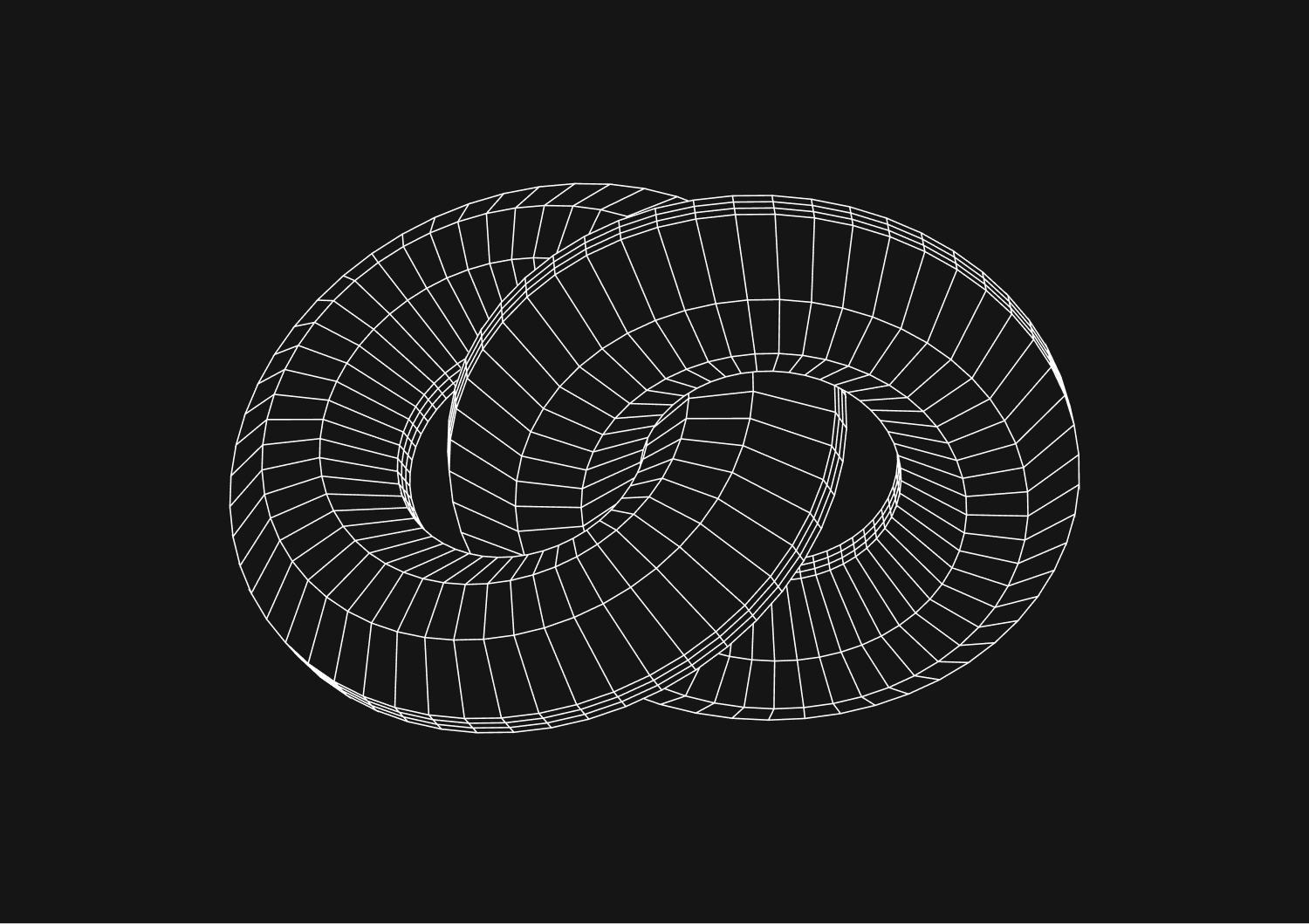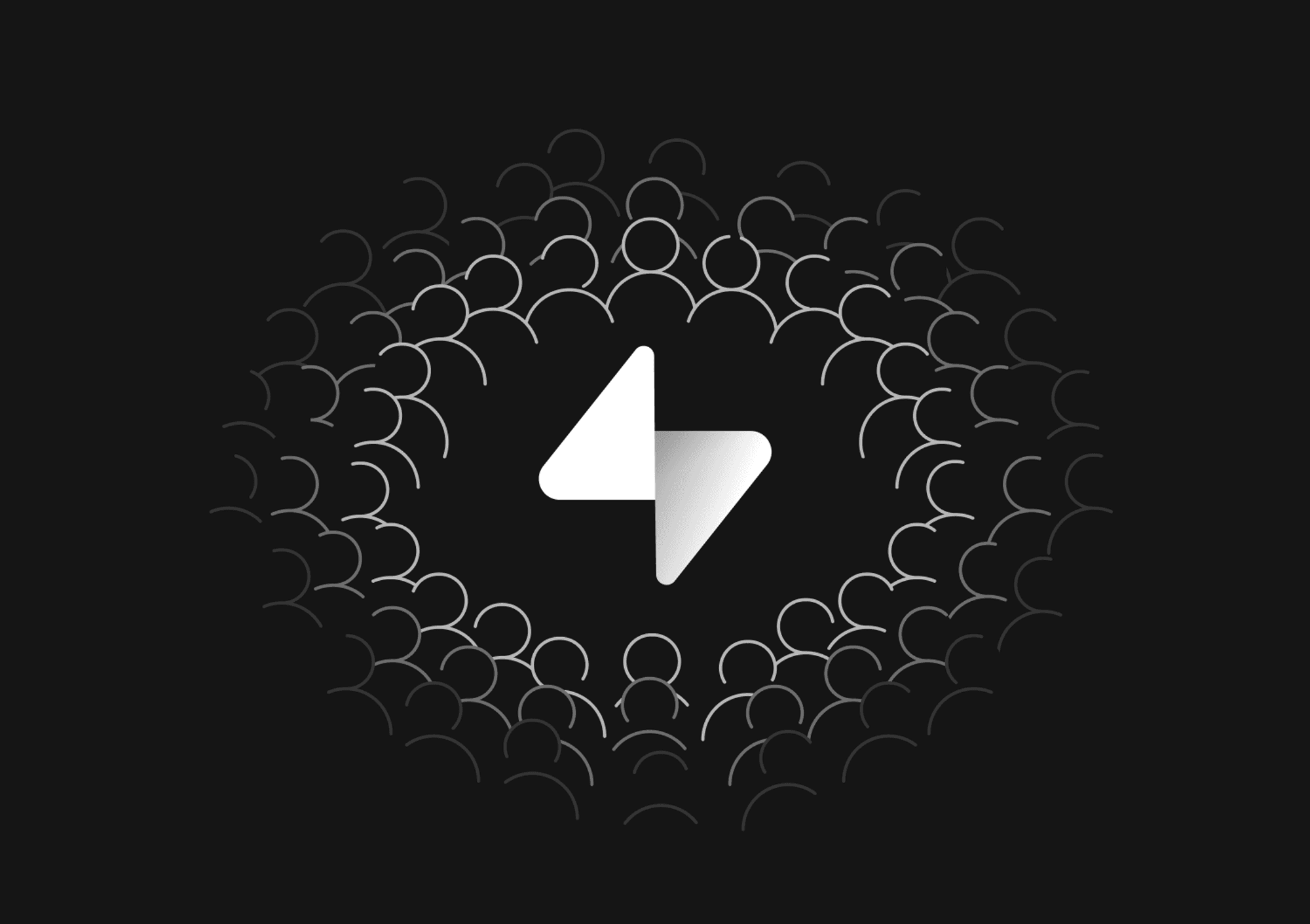What is a collaborative database admin panel?

Jordan Chavis
Marketer
A collaborative database admin panel is an administration panel for a database that anyone at the company can use—not just the developers or database administrators. They’re used to manage and monitor data relating to customers, inventory, deliveries, or any other data stored in a company’s database. Application owners and other admins need an admin panel to gain insights into customer behavior, manage user permissions, analyze data and figures for effective decision-making, and track transactions.
Only admins and users with permissions can access an admin panel. You do not need to rely on developers to make changes like creating new posts, or adding categories or widgets to your application.
Features of a database admin panel
An admin panel should support the basic actions you need to operate your database. Admin panels may differ in features depending on your app's specifications. To know the features your admin panel needs, answer these questions:
- What data do I want to be able to edit?
- What actions do I want to perform?
- What information do I want to see?
Here are some features your admin panel can have:
- Third-party API integration: To supplement the database's functionality by integrating external tools with read and write access. This allows you to incorporate features you skipped in the initial stages.
- Intuitive, clean interface: It should not take ages to find what you are looking for. The most relevant information should be visible immediately, with data being arranged into related categories/classes for easy access and intuitive navigation. This promotes little to no training of new users and easy modification of categories. Sorting and filtering mechanisms will streamline this process even more.
- Data analysis: Analyzing your application's data will give you helpful insight into your customers' buying patterns and preferences and help you make decisions for your business. Which is your most popular product and why? Were your marketing strategies successful?
- Auditing: By keeping track of all activities in your admin panel, you can keep track of unintentional changes. This feature will ensure changes are not permanent and can be undone.
Why you need a collaborative database admin panel
Collaborative admin panels make it easy for anyone at a company to use a database. Here are a few reasons why you need a collaborative tool for database management:
- It makes databases human-friendly. With a collaborative database admin panel, anyone who can edit a spreadsheet can edit a database.
- It handles non-conflicting edits, since all data updates are captured in real-time. This means that you'll never run into a situation where you have more than one copy of the same dataset with different values.
How to choose an admin panel that is right for you
If your business needs only basic operations, you should consider existing templates as opposed to a highly customized option. A custom-built admin panel has the power to help you catch bugs and increase productivity, but can cost you time and resources if your business does not need one.
When comparing the various admin panels out there, here are a few things to consider before making a decision:
- Customizable — Before looking into other factors, you need to consider how well a tool will fit your business processes. Is the tool flexible enough to be organized the way you want?
- Intuitive navigation — An admin panel with a steep learning curve will discourage teams from using it. Choose a tool with a familiar feel, like that of a spreadsheet.
- Security — According to a survey by Clutch, 64% of enterprises consider cloud infrastructure to be more secure than legacy systems. You need to look into the security options and data encryption that different tools offer.
- Storage — Each price plan offers different sizes of cloud storage. Ensure to choose one that matches the amount of data your databases houses.
- Technical support — Choose a tool that offers excellent and reliable support. Consider the form of backing provided (live, email, chatbot), their response time, and the times they are available to respond.
- No-code/Low-code — companies that intend to use this tool outside of the IT department should pick a simple database tool that does not require programming knowledge.
Basedash: A collaborative database admin panel
Basedash is an example of a collaborative admin panel. Apart from allowing anyone at the company to build new tools based on the existing dataset, Basedash offers a multitude of features which include:
- Editable: Allows teams to view & edit up-to-date data directly from their databases in real-time. You can also track edit history and undo unintentional changes. The interface is similar to that of a spreadsheet, with cells being editable. Its learning curve is very easy.
- Collaborative: This promotes remote work and reduces work on developers, as teams from other departments can have access to the admin panel. Collaboration on Basedash occurs in real-time, so you can see what other team members actively make changes. It also allows collaboration by integrating external tools to extend your admin panel. It gives access to APIs like Stripe, Shopify, Close, Twilio, e.t.c.
- Secure: When you load a view or query, the Basedash server requests directly to your database, applying the credentials server-side. None of the data returned by your database is stored on Basedash's end.
- No-code SQL editor: Users can read and edit data without knowing how to code. Non-technical teams can also manage the admin panel without relying on developers to do so. It is powerful enough for developers but approachable enough for everyone.
- Admins still have control over access levels: Who can access what data and their access rights (view or edit). With the increase in data privacy concerns, it is crucial to restrict access to data and ensure its security.
Build or choose a collaborative database admin panel that works for you
Choosing or building an admin panel can be hectic. Startups can leverage tools like Basedash to get a collaborative admin panel that anyone at the company can use. Choose a collaborative database admin panel that fits your business needs with your must-have features in mind. Customizing is the way to go if you feel you need more functionalities in your collaborative database admin panel.
Basedash is free to start! Try Basedash today to begin managing and monitoring your application's data.
Invite only
We're building the next generation of data visualization.