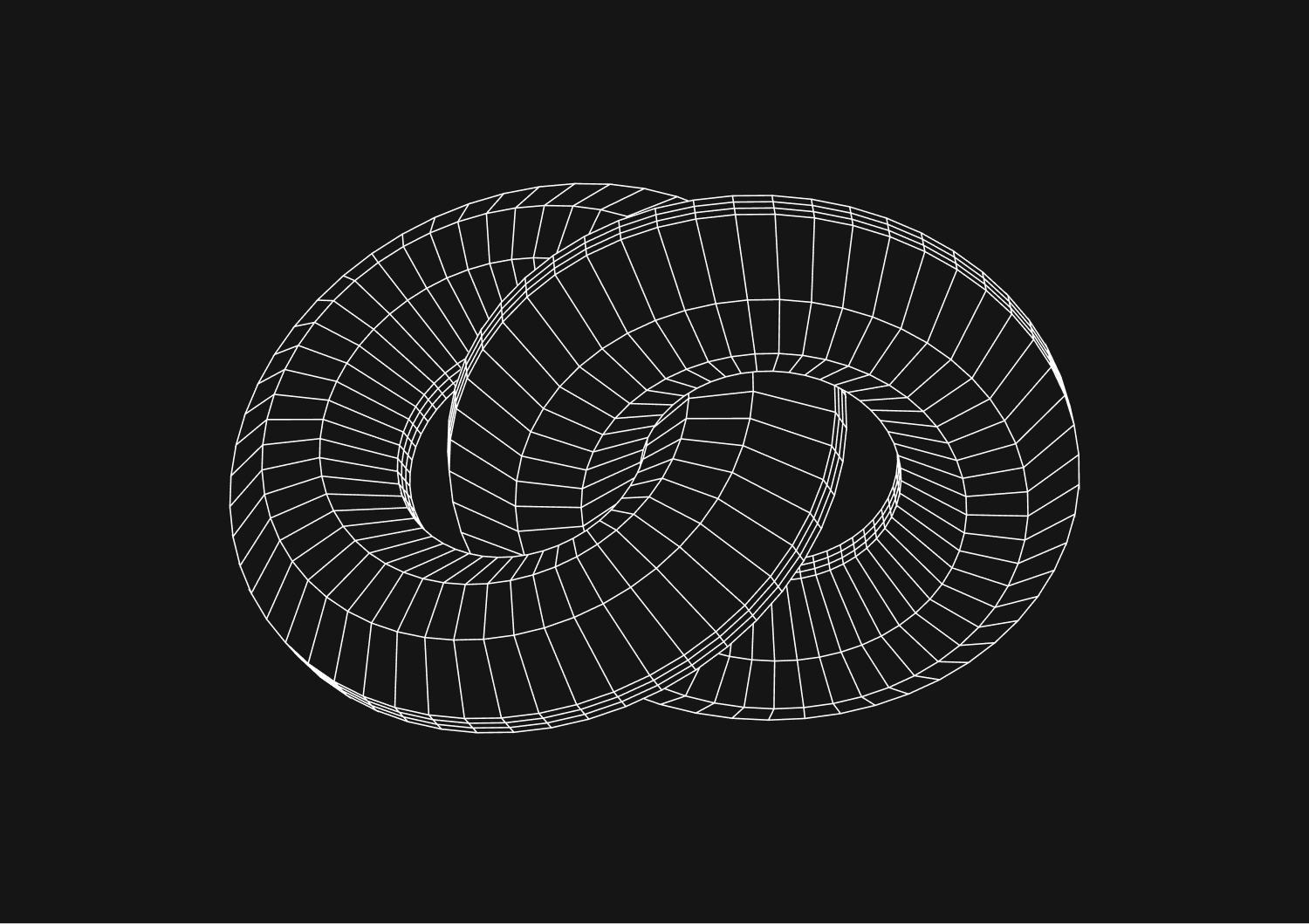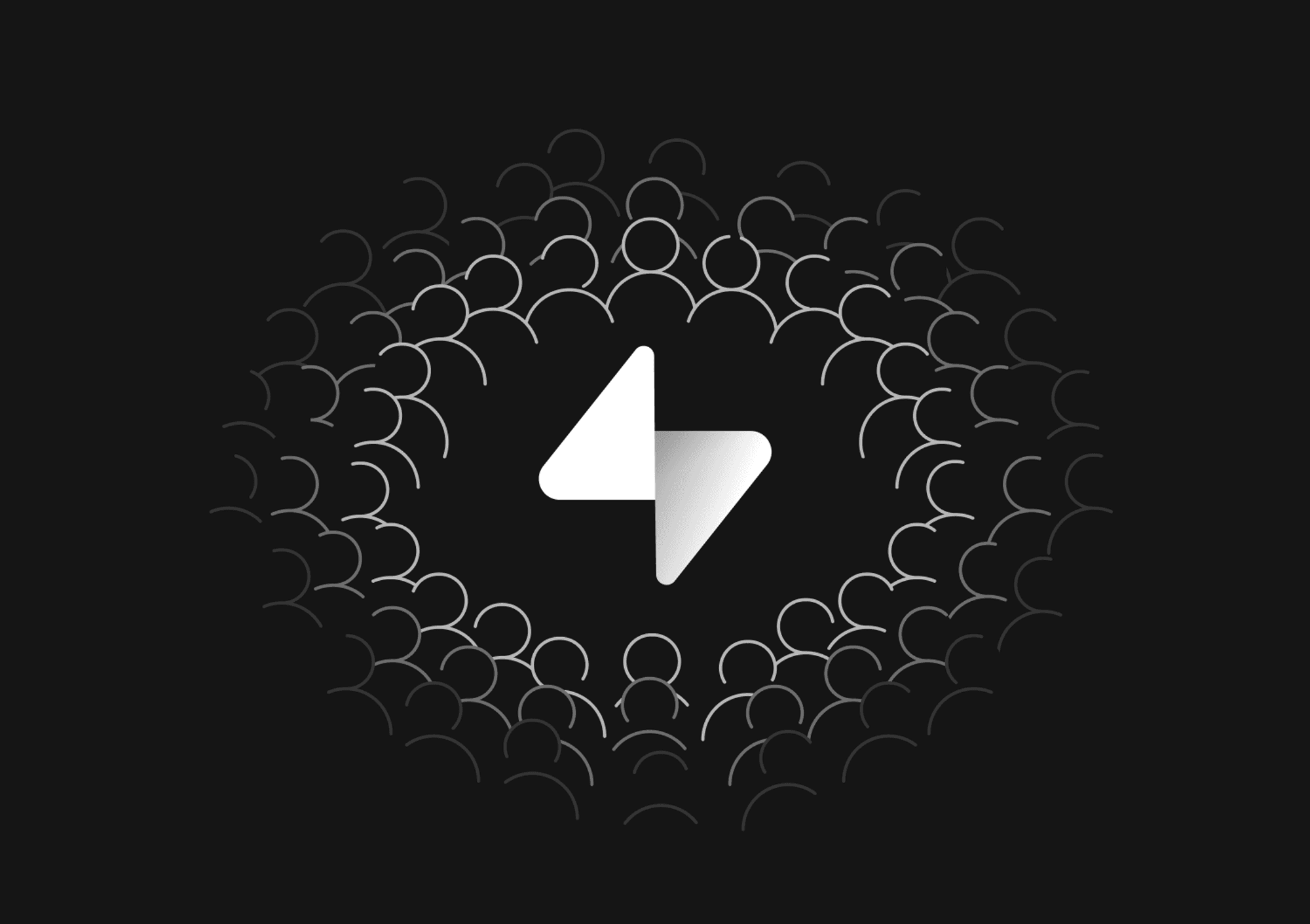What is a No-Code SQL GUI?

Jordan Chavis
Marketer
What is a No-Code SQL GUI?
As a web developer or database administrator, you need to interact with the database in various ways. However, querying your database via a command-line interface may not be the best way to:
- Backup SQL data
- Build, analyze, and execute SQL code
- Diagnose and fix any problems related to the database
- Generate reports
- Remotely access and navigate database servers
Thankfully, you can become more productive by using no-code tools, like Basedash, to manage databases easily.
What is a No Code SQL GUI?
A no-code SQL GUI is a user interface that allows you to interact with a database without using code—in the case of most relational databases, this would be Structured Query Language (SQL). No code SQL GUIs are an excellent way for both newbies and SQL veterans to speed up and simplify the process of querying data. With a No code SQL GUI, users can:
- Easily navigate through data in a database at scale
- Generate ER diagrams for a database
- Search and filter tables and views
- Build internal tools at scale
- Enable your coworkers to build their own apps on top of your database, without the need for code
What Internal Tools Can I Build with a No Code SQL GUI?
A no-code SQL GUI allows you to build internal tools that meet your business's specific needs. This includes:
- Build a customer support app for your customer-facing teams
- Build a product database for your product managers
- Build an app that sends notifications to clients and other contacts through custom emails, SMS, or push notifications
How to Choose a SQL GUI
When choosing a no-code SQL GUI, it would be wise to evaluate the software based on:
- Features — Consider the tool's range of capabilities and whether the platform meets your and your team's expectations.
- SQL editing functionality — Does the tool offer autocomplete support to save time and effort on scripting within the editor?
- Operating system compatibility — Was the tool built for a specific operating system, or is it cross-platform or web-compatible?
An SQL graphical user interface platform should be easy to learn for newbies. SQL GUIs that do not require users to write a single line of code make creating queries possible for everyone without having a developer guide them.
A good visual SQL editor eases the querying process with automation features like autocomplete, auto-formatting, versioning, and syntax error highlighting.
Top 6 SQL Database GUIs in 2022
Let us consider a few great SQL GUIs in the market. We have compiled a list of six SQL database GUIs to help you make an informed decision.
1. Basedash
Basedash is a cloud-based database tool that enables product teams to change and understand their data by making their database editable, collaborative, and protected. It supports read and write access to all major SQL databases and third-party APIs, including MySQL, PostgreSQL, Redshift, SQL Server, Airtable, Supabase, Stripe, Shopify, Close, and Twilio. Basedash actively develops the product with the users in mind and based on customer feedback.
Basedash offers quite a few exciting features:
- Real-time collaboration: With complete control over who has access and what data is accessible, you can bring in everyone from your team to contractors.
- Editability: Users can fix typing errors, update user information, and tweak permissions to edit and view sensitive data.
- All activity in your workplace is captured: If something breaks or should not be changed, you can roll back to the previous specific change.
2. DBeaver
DBeaver is open source and supports multiple SQL dialects like PostgreSQL, MySQL, and MariaDB. DBeaver runs on all standard operating systems; Windows, macOS, and Linux. In addition, DBeaver supports data import and export in many file formats, such as XML, HTML, JSON, CSV, XLSX, and XLS.
Its easy-to-use interface makes it beginner-friendly, as no prior CLI (command-line interface) experience is required. It also offers both free and paid versions, allowing you to transition into the enterprise option at $199 only when needed. However, DBeaver is a desktop application; it is only as powerful as the machine it runs on.
3. HeidiSQL
HeidiSQL is a free, open-source, and lightweight SQL database administration tool that runs only on Windows. HeidiSQL can connect to MySQL, PostgreSQL, SQLite, and Microsoft SQL Server databases. It is easy to download and install and is best suited for users and offices that are soiled in Windows.
However, because HeidiSQL is lightweight, it lacks some features like debugging and cross-platform support, which are useful to more advanced users.
4. DataGrip
DataGrip is an integrated development environment (IDE) from JetBrains that boasts exciting features. It supports multiple database environments and all three major operating systems. DataGrip is built for customization and power, with themes and plugins for various database dialects.
For Linux users, a single terminal remains open in the background when you launch DataGrip to print log information while the application runs. DataGrip balances command line use and desktop app use.
DataGrip has a steep learning curve, making it unsuitable for beginners. It is a paid tool, selling at $199 per year per user for the first year. JetBrains offers a 20% discount in the second year and a 40% discount in subsequent years.
5. OmniDB
OmniDB is an open-source, lightweight SQL GUI that supports MySQL, PostgreSQL, Oracle, and MariaDB and runs on Linux, macOS, and Windows. Despite being free, it boasts many paid GUIs features: syntax highlighting, autocomplete, and debugging.
However, it is not suitable for SQL developers who require documentation and community support because it is a lightweight tool.
6. Beekeeper Studio
Beekeeper Studio is an open-source, cross-platform database GUI that supports CockroachDB, PostgreSQL, Redshift, and MySQL databases. Beekeeper is committed to maintaining its users' privacy by never adding user tracking or monitoring. Password security is also fundamental to Beekeeper Studio. However, if you need sophisticated performance monitoring tools, you are better off with a tool like Basedash, DBeaver, or DataGrip.
The Bottom Line
The no code- SQL tool you choose will largely depend on your needs.
If you are the sole database administrator or have some technical skills, tools like DBeaver, HeidiSQL, Beekeeper Studio, and DataGrip might be right for you.
If you need to build a tool that anyone at your company can use with zero technical knowledge, then Basedash is a good fit for you.
Basedash makes it easy to design a database by offering collaborative tools and an organized user interface.
Invite only
We're building the next generation of data visualization.